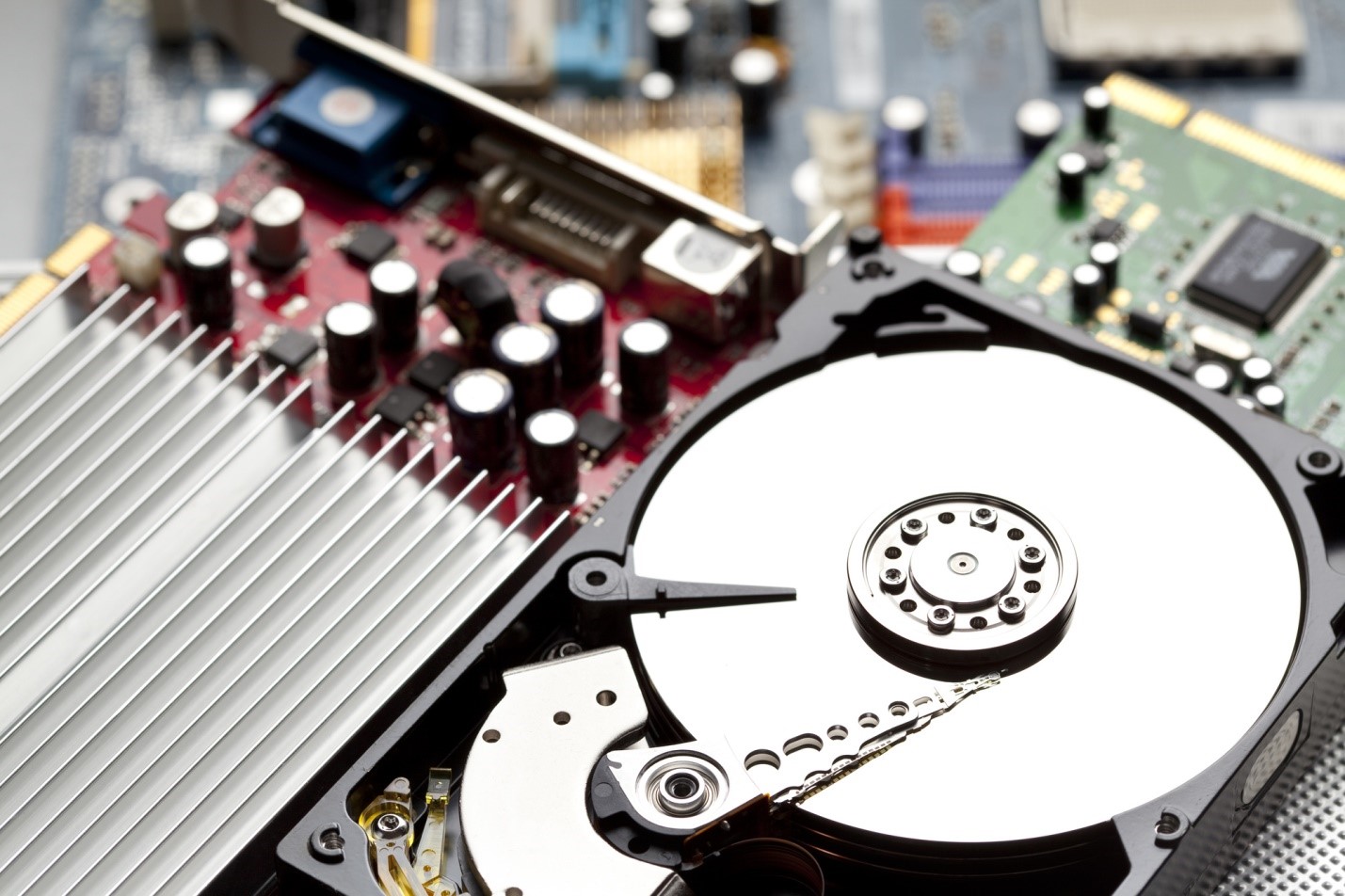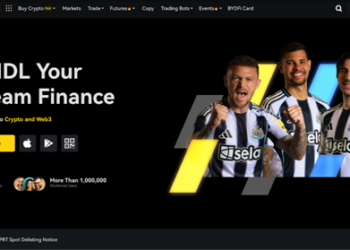Did you know that the amount of data in the world will reach 175 zettabytes by 2025? In case you’re wondering, a zettabyte is the number eight followed by 21 zeroes! With that much data circulating around, there must be an effective way of erasing sensitive or unneeded material.
Read on to learn more about remote wiping and data erasure and how they could help you.
What is Remote Wiping and Data Erasure?
Remote wiping and data erasure is a security method by which data is removed from a device that is far away from the system administrator. This is often used for devices that have been stolen or lost by the owner.
How Does Remote Wiping Work?
The exact process depends on the features of the device but it typically involves the owner sending out a command which causes the erasure. For this process to work, the device must be turned on and connected to the secure network. There are two methods by which a device can wipe information:
Built-In Capacity
Some devices come with the capacity for remote wiping that you should activate. This is common with smartphones like Android and iOS devices. Typically, you activate a cloud or other remote data storage feature which provides the erase command.
Software
For personal computers, you may have to purchase software that enables remote wiping. You should review the capabilities of the software. Some packages, such as the one offered by Certus, can delete data from multiple devices, including:
- Smartphones
- Personal Computers
- Notebooks
- Tablets
- Servers
- Storage Systems
What Caused the Increase In Need For Remote Wiping?
The growing amount of data and advanced techniques used by hackers increased the need for remote wiping. Additionally, the covid pandemic spurred the movement to remote work. With many employees now remote and not physically connected to the company network, the odds have increased for theft and lost items.
What Should You Consider Before Remote Wiping?
As with any system feature or software addition, there are items you need to consider. First, you should know that the data erased through remote wiping is permanently gone and you can not retrieve it.
Next, depending on the device and wiping capabilities, you may have more control over what you can erase. Instead of erasing the entire network, some software packages let you delete specific files.
Finally, you may need to use different procedures for erasing some forms of data. Centers with large amounts of data, such as IT facilities, may require the use of specialized hardware.
Are You Ready To Invest In Remote Wiping?
Now that you know what remote wiping is and how it can be helpful to the security of your data, what are you waiting for? You should check your mobile devices and see if the feature is built-in. If there isn’t a built-in feature, there are ample flexible software programs to meet your needs.
Check out our blog for more great content like this.