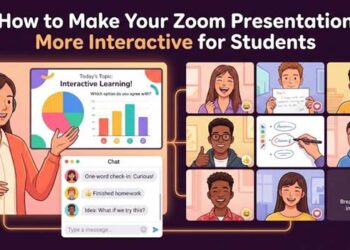A POS system is a key component of any business that sells physical goods, whether it’s a brick-and-mortar store or an online shop. A POS system can take many different forms, but they all have one purpose: to make it easy for businesses to process sales and track inventory.
In this guide, we’ll take a closer look at what POS systems are, how they work, and some of the features that you should look for when choosing a POS system for your business.
What Is a POS System?
The point of sale systems are a piece of software that helps businesses process sales and track inventory. A POS system can be used to process sales from a variety of different channels, including in-person sales, online sales, and phone sales.
A POS system can also be used to track inventory levels and keep track of customer information. Some POS systems come with built-in features like loyalty programs and gift cards, while others offer integration with third-party software to add these features.
How Does a POS System Work?
A POS system works by tracking sales information and inventory levels in real-time. When a sale is made, the POS systems software for thrift store will update the inventory levels to reflect the change. This information can then be used to generate reports or send alerts when inventory is low.
A POS system can also be used to track customer information. This data can be used to create customer profiles and segment customers based on their purchase history.
What Are the Benefits of Using a POS System?
There are many benefits of using a POS system, including:
- Improved accuracy: A POS system can help reduce errors in sales and inventory tracking.
- Real-time data: POS systems provide real-time data on sales and inventory levels, which can be used to make informed decisions about stock levels and pricing.
- Increased efficiency: POS systems can help streamline the sales process and reduce the time it takes to complete a sale.
- Improved customer service: POS systems can be used to track customer information and purchase history, which can be used to provide personalized customer service.
What Are the Different Types of POS Systems?
There are two main types of POS systems: on-premise and cloud-based.
On-premise POS systems are installed on a local server and require IT support for maintenance and updates. Cloud-based POS systems are hosted by a third-party provider and can be accessed from any internet-connected device.
What Are the Different Components of a POS System?
A typical POS system includes four main components:
- Point of sale software: This is the heart of the system and handles all sales transactions.
- Inventory management: This component tracks inventory levels in real-time and can generate reports on stock levels.
- Customer management: This component stores customer information and purchase history.
- Payment processing: This component processes payments from customers and integrates with third-party payment processors.
What Features Should I Look for in a POS System?
When choosing a POS system for your business, there are a few key features to look for:
- Ease of use: The system should be easy to use so that you can train your employees quickly.
- Flexibility: The system should be flexible so that it can grow with your business.
- Integrations: The system should integrate with third-party software to add additional features.
- Customer support: The system should come with 24/7 customer support in case you run into any problems.
How Much Does a POS System Cost?
POS systems can range in price from a few hundred dollars to several thousand dollars, depending on the features and functionality you need.
How Do I Choose the Right POS System for My Business?
When choosing a POS system for your business, there are a few things to consider:
- Your budget: How much can you afford to spend on a POS system?
- Your business needs: What features and functionality do you need from a POS system?
- Your industry: Is there a POS system that is specific to your industry?
- Your tech infrastructure: Do you have the technical infrastructure in place to support a POS system?
What Are the Different Types of POS Systems?
- On-premise POS systems: These systems are installed on a local server and require IT support for maintenance and updates.
- Cloud-based POS systems: These systems are hosted by a third-party provider and can be accessed from any internet-connected device.
- Mobile POS systems: These systems are designed to be used with mobile devices such as smartphones and tablets.
Conclusion
A POS system can offer many benefits for your business, including improved accuracy, real-time data, increased efficiency, and improved customer service. There are a few things to consider when choosing a POS system for your business, such as your budget, your business needs, and your tech infrastructure.