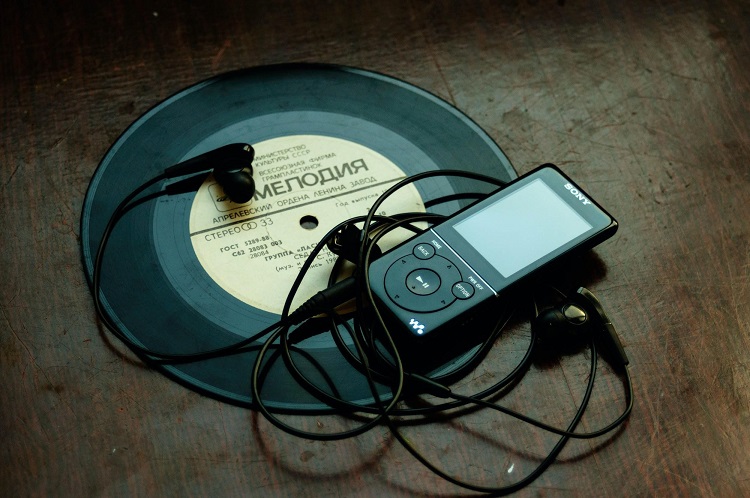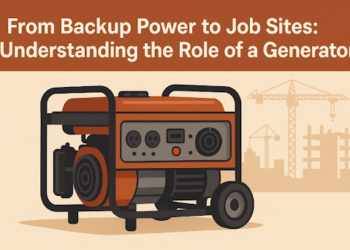How to Convert M4A to MP3
A lot of audio files are not created the same way and this can be very confusing to most people. For example, a lot of people have audio files with the m4a extension but still do not know what an m4a audio file is. This often leads many to look for ways to convert m4a to mp3, a format most people are familiar with. Now, if you have a song in an m4a format and your media player can read it perfectly, there might be no need to convert it since you can easily play the song. However, if your media player is unable to play the audio file, then converting to an mp3 file would be the best option.
The m4a file extension was created by Apple to store audio files. This file extension was encoded with AAC, meaning it is a lossy compression. Since it provided better audio quality and a smaller size compared to an mp3 video download, it was widely regarded to become the successor of mp3 files. However, since most media players support mp3 files, you might need to convert your m4a files to a format that can be easily accessed.
This article focuses on some free online converters you can use to convert your m4a file to a desired audio format.
Best Online Platforms to Convert M4A to MP3
Ontiva
Ontiva is a great online audio and video tool that can be used to convert m4a to mp3. Ontiva makes it possible for millions of users worldwide to convert files to mp3 format. It also allows users to convert to other media formats like mp4, wav, and many more. The best part of this online converter is that you do not need to download or install any plug-ins, software, or membership. You also do not need to worry about spending so much money on converting your file to an mp3 file.
The process of converting your files to mp3 is very safe and secure because Ontiva doesn’t disclose any personal information of yours. This online converter does not store your data and as such, has no way of disclosing any information of yours. This makes it easy for just anyone to use.
To successfully convert your file to mp3, get the URL or file of the audio format you want to convert. Navigate to the homepage of Ontiva and copy the URL into the address bar. After the URL has been pasted, press ‘Enter’. You can then select the format you want to convert to and download your mp3 file when the conversion is over.
Evano
Although most desktops, laptops, or smartphones support a wide range of high-quality audio formats, the mp3 audio format is still one of the most popular audio formats you can find right now. Thus, it is not a surprise that most users prefer to have their songs converted from m4a to mp3. If you are one of those users that prefer to m4a to mp3 converter, you can use the free online converter on Evano to convert your favorite songs into the audio format of your choice.
The Evano online converter is a great option as you do not require so much apart from a stable internet connection, and the m4a file you wish to convert. It is completely free, and it does not require any software to run. It also supports conversion between over 20 formats, and in this case, m4a files and mp3 files. Now, since m4a files are lossy files and have a reduced file size, you do not need to worry about the 100 MB maximum file size that can be converted by Evano.
To convert your file to an mp3 file, start by navigating to the Evano homepage. Next, click on the ‘Select File’ button found in the middle of the page. You will see a list of file formats and then select the ‘m4a’ file that you want to convert to mp3. You will then see a window pop up on the screen which allows you to search and locate the file you wish to convert. Alternatively, you can select the file from a URL on your Google Drive, OneDrive, or Dropbox.
Once the file has been successfully selected, tap on the ‘Open’ button displayed on the lower right corner and add the file to the queue. After uploading your m4a file, you’ll see an arrow button appear. Select mp3 from the drop-down list. You can also use the wrench icon to select your desired audio bit rate (the converter supports up to 320kbps), frequency, and so on. When you are done, click on the ‘Okay’ button to initiate the conversion process. Now, this process might take some time but you will be notified when the conversion is completed.
Once the conversation has been completed, you’ll see a green download button to download the converted file. Select your destination to save the file, and download it.
Conclusion
The main reason why Ontiva and Evano are better than other online media converters is that they are completely free. All you need to do is upload your file, choose the audio format you want, and convert your file without spending any money. Evano and Ontiva, in addition to being free of charge, help keep your files secure and they convert your audio files with speed. Thus, you get to save a lot of valuable time.
Right now, it can be irritating when you have to spend long hours or minutes on the internet trying to get an online converter to convert your files, especially when the websites you find, keep redirecting you to other sites. This not only jeopardizes your security, but it wastes a lot of precious time.
With Kissanime and Ontiva, you can convert as many files as possible and there is no limit to the number of converted files you can download. So far, millions of files have been converted on these free online converters and over 344 TB of file size has been converted as well. The platforms are the perfect platforms for converting your file into mp3, with Evano being a better online converter overall.