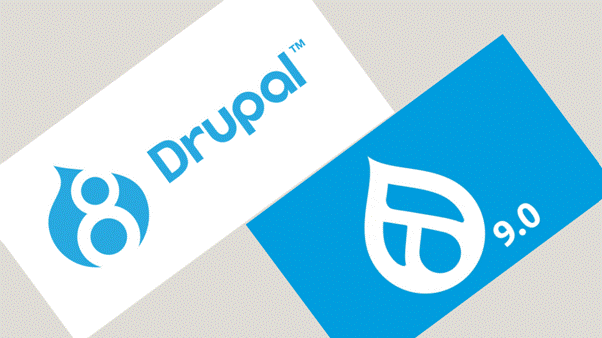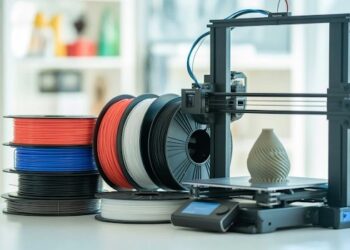Migrating from one version of a CMS to another can be a daunting task, but it is often necessary to stay up-to-date with the latest features and security enhancements. In the case of Drupal, upgrading from Drupal 8 to Drupal 9 brings significant improvements and opportunities for website designers in Vancouver and beyond.
In this blog post, we will explore five best practices and considerations for a successful Drupal 9 migration. Whether you are a developer or a website owner, these tips will help you navigate the process smoothly and ensure a seamless transition.
5 Best Practices and Considerations for Migrating from Drupal 8 to Drupal 9
The following best practices and recommendations are important while migrating from Drupal 8 to Drupal 9:
1. Assess Compatibility and Plan Ahead
Before diving into the migration process, it is essential to assess the compatibility of your existing Drupal 8 modules, themes, and custom code with Drupal 9. Use tools like the Upgrade Status module to identify any deprecated or unsupported code. Next, create a comprehensive plan that outlines the steps, resources, and timeline required for the migration. This will help you stay organized and minimize any potential disruptions to your website.
2. Update Contributed Modules and Themes
One of the primary considerations when migrating to Drupal 9 is the availability of updated contributed modules and themes. Check the status of each module and theme used on your Drupal 8 website and ensure that updated versions are available for Drupal 9. If an update is not available, explore alternative solutions or consult with the module/theme maintainer for guidance. Updating these components in advance will smoothen the migration process and reduce potential roadblocks.
3. Review Custom Code and Dependencies
If your Drupal 8 website includes custom code, it is crucial to review and update it for Drupal 9 compatibility. Conduct a thorough audit of your custom modules and themes, ensuring that any deprecated APIs or functions are replaced with their Drupal 9 equivalents.
4. Perform Comprehensive Testing
Testing is an integral part of any migration process. Create a testing environment that closely mimics your production environment, and thoroughly test all aspects of your Drupal 8 website after the migration to Drupal 9. Test core functionality, user interactions, forms, and any custom features. Pay special attention to any modules or themes that underwent significant changes during the migration process.
5. Backup, Backup, Backup
Lastly, but certainly not least, back up your Drupal 8 website before initiating the migration process. Having a dependable backup in place guarantees that you can restore your website to its previous state if any issues arise during the migration process. Take both file and database backups to safeguard your content, configuration, and user data.
Conclusion
Migrating from Drupal 8 to Drupal 9 is an important step for website designers in Vancouver and beyond to leverage the latest advancements in Drupal’s ecosystem. By following these best practices and considerations, you can ensure a smooth and successful migration process. Remember to assess compatibility, update contributed modules and themes, review custom code, perform comprehensive testing, and always back up your website. With careful planning and attention to detail, your Drupal 9 migration will be a rewarding experience, leading to a more secure and feature-rich website.