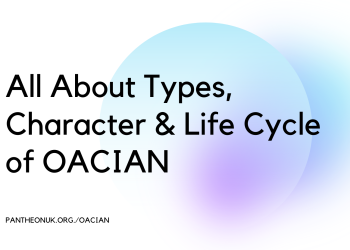Stargazing today is a far cry from the manual star-hopping days of old. With smart telescopes like the Celestron NexStar SE series, astronomy is more accessible than ever — especially for beginners and keen enthusiasts who want a bit of help navigating the night sky.
Whether you’ve just unboxed your NexStar or you’re looking to get more out of your current setup, this guide will walk you through the key features, setup tips, and observing tricks to help you get the most from your telescope.
Why the NexStar SE Is a Popular Choice
The Celestron NexStar Telescopes series is a family of computerised telescopes designed to bring the wonders of the universe within easy reach. Available in four models — 4SE, 5SE, 6SE and 8SE — the main difference between them is aperture size, which affects how much light the telescope gathers (and therefore how much detail you’ll see).
All models share some powerful features:
- GoTo Computerised Mount – With the press of a button, your telescope automatically slews to over 40,000 celestial objects.
- SkyAlign Technology – A beginner-friendly alignment method using any three bright objects in the sky.
- Compact Design – The single-arm fork mount and steel tripod make it sturdy yet portable, ideal for home or travel.
These telescopes strike a brilliant balance between power and portability — perfect for urban observers and countryside explorers alike.
Setting Yourself Up for Success
To get the best performance out of your NexStar SE, a good setup is essential. Here are some basics that can make all the difference:
- Level your tripod – Use a bubble level to ensure the mount is steady and accurate in its tracking.
- Mind your power supply – The SE can run on AA batteries, but for longer sessions, an external power source like the Celestron PowerTank is much more reliable.
- Let it cool – Allow your telescope to acclimatise to the outdoor temperature before observing. This helps reduce image distortion caused by warm optics meeting cool night air.
- SkyAlign properly – Choose three bright stars spread across the sky and centre them carefully. Accuracy here improves tracking throughout your session.
Taking a few minutes to do things right at the start can save you a lot of frustration later — and ensure the GoTo system performs as intended.
Navigating the Sky with GoTo and Tracking
One of the NexStar SE’s greatest strengths is its GoTo technology — and learning how to make the most of it will open up the entire sky for you.
- Get to know the hand controller – It’s your remote control to the cosmos. You can search by object name, category, or even ask it to show you the best targets for the night.
- Don’t just chase planets – The built-in database includes galaxies, nebulae, star clusters and more. Try visiting lesser-known objects — you might be surprised.
- Keep your alignment tight – If your telescope starts drifting, re-align it to stay accurate.
- Try basic astrophotography – The SE series offers enough stability for Moon and planetary imaging using a smartphone or entry-level astro camera.
Once you get comfortable, the telescope becomes more than just a viewing tool — it becomes your cosmic guide.
What Can You See with a NexStar SE?
A properly aligned NexStar SE, even the smaller 4SE, can show you an impressive array of night sky objects:
- The Moon – See craters, mountain ranges and lunar seas in stunning detail.
- Jupiter and Saturn – Easily spot Jupiter’s four Galilean moons or Saturn’s iconic rings.
- Mars – During opposition, Mars reveals surface colour and polar caps.
- Deep-sky favourites – View the Orion Nebula (M42), the Andromeda Galaxy (M31), and the Hercules Cluster (M13) — all fantastic targets under dark skies.
To help plan your sessions, use apps like SkyPortal (Celestron’s own), SkySafari, or Stellarium. They pair well with your telescope and enhance your sky awareness.
Tips to Make Each Session Better
While the telescope does a lot of the work, a few small additions can turn an average session into an unforgettable one:
- Use a red torch – It helps you see without ruining your night vision.
- Log your observations – Keep a notebook or app to record what you’ve seen — it’s rewarding to look back on your progress.
- Upgrade with accessories – A Barlow lens, Moon filter, or dew shield can enhance your views and comfort.
- Join a local astronomy group – Stargazing is even better when shared, and you’ll learn a lot faster through conversation and community.
The more you put into the hobby, the more it gives back — and the NexStar SE is built to grow with you.
Conclusion
Smart stargazing starts with the right equipment — and the Celestron NexStar SE series makes it easier than ever to find your place in the universe. With a little practice and the right setup, you’ll be navigating nebulae, tracking planets, and marvelling at the Moon in no time.