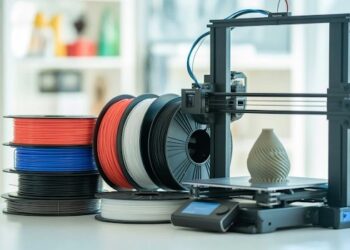UI design tools provide designers with the necessary resources to create precise high-fidelity wireframes, mockups, and prototypes. They enable them to visualize and convey the functionality of a design. These tools are instrumental in representing the foundational elements of a design, effectively communicating its operational aspects.
Note that UX design primarily deals with the conceptual aspects of design. So, these tools aid designers in crafting a holistic view of how content organization and structure will impact the user’s overall experience.
Valuable Resources for UI/UX Designers
In this lineup, the initial four tools excel in facilitating UI design. However, the fifth and sixth tools are specifically designed to enhance the UX aspect of projects. Let’s delve into each one individually to explore how they can be harnessed to create visually appealing and user-centric projects.
- Sketch
Sketch offers the ability to implement global changes efficiently, thanks to its library of symbols, layer styles, and text styles, along with its seamless resizing and alignment features. This time-saving functionality allows designers to produce consistent prototypes without the hassle of repetitive tasks. Furthermore, Sketch boasts an extensive collection of third-party plugins that seamlessly integrate. They provide designers with a wealth of additional tools and resources to enhance their creative process.
- InVision Studio
InVision offers a comprehensive set of applications that equips designers with a complete array of UI design tools. These tools empower designers to create fully realized prototypes with dynamic elements and engaging animations.
In addition to its user-friendly UI design capabilities, InVision also simplifies communication through collaborative features. Designers can seamlessly share their work in progress with developers. This enables them to gather feedback and make well-documented changes at every stage of the design process.
Another valuable feature of InVision is its digital whiteboard, which facilitates team collaboration. Team members can easily express their ideas, interact with one another, and obtain crucial approvals before proceeding with their projects.
- Axure
Axure excels in the realms of prototyping and workflow management, providing a platform that seamlessly blends these essential functions. It boasts an intuitive interface that facilitates real-time documentation during the design process, resulting in high-fidelity prototypes rich in intricate details.
In addition to its robust prototyping capabilities, Axure offers a wide range of features akin to those found in popular prototyping and UI design tools. It enables thorough functionality testing and streamlines the process for a smooth handoff to developers. Moreover, Axure places a strong emphasis on communication, ensuring that all project stakeholders remain well-informed about progress and changes as they occur, fostering a collaborative and up-to-date environment. These attributes collectively make Axure a dependable choice for UI design.
- Craft
Craft, a plugin developed by InVision, seamlessly integrates into your workflow within Photoshop or Sketch. Any adjustments in styling, edits, or other refinements are automatically propagated throughout the project, ensuring that all team members are aligned and working from a consistent version. This synchronization feature fosters a unified and streamlined design process.
- FlowMapp
In the process of crafting a user experience strategy, designers must focus their efforts on key elements such as structure, flow, and the creation of coherent sitemaps. These components form the bedrock of UX design.
Amidst the multitude of tools that attempt to blend UI and UX into a single platform, FlowMapp stands out as a dedicated solution to the field of UX design. FlowMapp specializes in the critical aspects of UX, particularly in the development of user flows and the construction of visual sitemaps. These fundamental elements serve as the core pillars of FlowMapp’s UX design application.
- Balsamiq
Balsamiq offers a user-friendly interface that simplifies the creation of low-fidelity wireframes. It’s so intuitive that even individuals without prior wireframing experience can effortlessly dive in and produce visually appealing wireframes. Balsamiq addresses both UI and UX aspects, but its true forte lies in its low-fidelity wireframing capabilities.
What sets Balsamiq apart is its homage to the tactile nature of whiteboarding, making it an accessible tool for users of all skill levels. This approach ensures that anyone, regardless of their expertise, can effectively utilize Balsamiq to bring their ideas to life through wireframes.
To read more about the latest tech and Business related news and tips, you can visit FirstTechSpot and ApzoMedia.