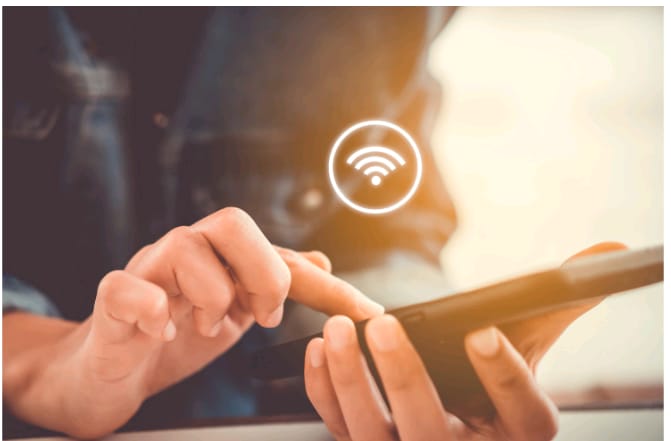It is estimated that around 66% of small businesses would fail without wireless technology. Though many realize how valuable devices are, they fail to address the backbone of their network. So how can you ensure you have the best Wi-Fi?
One way is to avoid the many pitfalls. Read on as we discuss six common Wi-Fi mistakes for small businesses.
1. Insecure Wi-Fi
Many small businesses overlook the security of their Wi-Fi connection, both digitally and physically. The solution to this is to make sure that the devices are placed in an area that cannot be reached by customers.
From a digital perspective, you should select the highest security protocol settings on the router.
Establish secure passwords and do not offer free public Wi-Fi in order to have a secure Wi-Fi connection.
2. Overloading the Wireless Router
Starting out with a new business using a general router is fine. However, there may come a point when your business is developing and growing. You may need to add more devices such as IP cameras or data storage solutions.
This will inevitably slow your Wi-Fi down and you will need to upgrade to a stand-alone network or a gigabit ethernet switch to help relieve the router. You can get help checking networks from a number of companies such as CTC Technologies.
3. Bad Placement of the WI-FI Access Points
The correct placement of your Wi-Fi access point is crucial to a faster connection. Imagine a horse race with the start being your access point. The finishing line is your computer and the wifi is the horse.
The more hurdles you put in the way the slower that horse will be. It is best to avoid any obstacles, especially metal fixtures, concrete beams, and cupboards.
Three or more of these obstacles will begin to make your connection weak.
4. The Same Network for Public and Private
Your connection is vital to the functioning of your business, especially Wi-Fi placed in offices. So when offering the option for Wi-Fi to customers, make sure that there are two different access points. If you are trying to take payments you could find your signal is too low due to the volume of customers connected to your network.
5. Low-Quality WI-FI Connection
One of the most simple tasks that always gets forgotten about is checking the quality of your connection. This can be easily fixed by checking the age and quality of your router. Most important is checking that your provider is dependable.
6. Outdated Networks
The technological world is changing at such a fast pace that the Wi-Fi that you had set up a year ago may no longer be up to date. You should frequently test your Wi-Fi in case your device needs to be patched up due to exposed areas or components that need updating.
Common Wi-Fi Mistakes
Now you know these common Wi-Fi mistakes, you can check your network. Fix them as soon as possible to avoid any downtime.
If you found this article helpful, we have many more. From technology to finance, we can help your business thrive in the coming year.