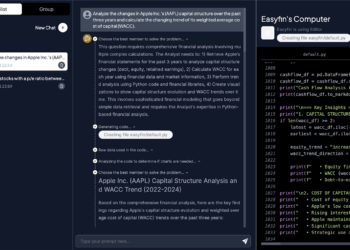Heat is a common by-product of many devices. Engines produce a tremendous amount of heat. So do other appliances like washing machines, TV sets, blenders, PCs, etc. Heat is generated by everything that features moving parts and needs an electric current to function well. Innovations in cooling technology prevent overheating of most appliances we use daily. It’s especially true when we are talking about hard drives and high temperatures, which can hardly be called best friends.
Whatever device you use, you should be informed about the risk of failure when operating in a hot environment. Regarding hard drives, the effects of hot temperature can come in the form of slow read/write speeds or an operating interface that frequently freezes or shuts down. Moreover, when a device works in an extremely hot environment, the hard drives often become damaged. In most cases, the effect is so severe that the hard drive can no longer read the data it holds.
The issue is especially relevant to people in hot weather regions like San Diego. The affected data storage in San Diego is one of the common issues faced by businesses and individuals alike. However, whenever you are in such a situation, do not try to fix or replace the hard drive yourself. It’s always a better idea to rely on professional help.
Hard drive overheating symptoms
Overheating of a hard drive can cause a variety of problems. Some common symptoms of a hard drive that is overheating include:
Slow performance: If your hard drive is overheating, it may struggle to keep up with data requests, which can result in slow performance.
Frequent system crashes: An overheating hard drive may cause your computer to crash or freeze frequently.
Data loss: Extreme heat can cause permanent damage to a hard drive, resulting in the loss of data.
Noise: An overheating hard drive may make unusual noises, such as grinding or clicking sounds.
Physical damage to the drive: Heat can cause the physical components of a hard drive to expand and contract, which can lead to mechanical failure.
If you suspect that your hard drive is overheating, it is important to take steps to cool it down as soon as possible. One way to do this is to ensure that your computer has proper ventilation and is not obstructed by other objects. You can also try using a cooling pad or external fan to help dissipate heat. If the problem persists, it may be necessary to replace the hard drive.
How overheating can cause data loss
Overheating can cause data loss in a number of ways. When a hard drive becomes too hot, the physical components inside it can start to expand and contract. This can cause mechanical failure, which can result in the loss of data.
Heat can also cause the metal platters inside a hard drive to warp or become distorted. If this happens, the read/write head may not be able to access the data on the platters, resulting in data loss.
Extreme heat can also cause the lubricant used on the spindle motor to evaporate, which can lead to the motor seizing up. This can cause the hard drive to fail, leading to data loss.
In addition, overheating can cause the circuit board on the hard drive to become damaged, which can lead to data loss.
What to do with a damaged hard drive
If you have a damaged hard drive, there are a few things you can try to recover the data on it:
Check for physical damage
If the hard drive has suffered physical damage, such as being dropped or subjected to water damage, it may be difficult or impossible to recover the data. In these cases, it is best to take the hard drive to a professional data recovery service.
Run a disk check
If the hard drive is not physically damaged, you can try running a disk check to see if there are any errors that can be corrected. To do this, go to the “Properties” menu of the hard drive and select the “Tools” tab. From here, you can select the “Check” button to start the disk check.
Use data recovery software
There are many data recovery software programs available that can help you recover data from a damaged hard drive. Some of these programs are free, while others require a purchase. It is important to be cautious when using these programs, as they can sometimes cause further damage to the hard drive.
Take the hard drive to a professional
If none of the above methods work, you can take the hard drive to a professional data recovery service. These services can often recover data from even the most severely damaged hard drives, but they can be expensive.
It is important to remember that there is no guarantee that you will be able to recover data from a damaged hard drive. In some cases, the data may be lost permanently. Therefore, it is always a good idea to regularly back up your important data to prevent loss in the event of a hard drive failure.