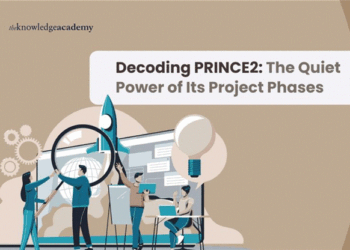If you are building an online store website without any correct resources, it may seem difficult to get started. You can explore the best ecommerce website templates in HTML and choose any one of them to build and launch your online store quickly. Such HTML templates offer a ready-to-use design, helping you save time and effort. In this article, we will learn to create an online store website using the greatest HTML template website alternatives accessible.
Step 1: Choose the Right HTML Template for Your Store
The first step you can take is to choose one of the best HTML e-commerce website templates that meet your company’s needs. Here are some parameters to consider:
- Design & Layout: Select a template that matches your product category and brand identity to reduce your customization effort. Prefer buying a responsive e-commerce template so you can build a website that smoothly adapts to screen sizes of desktops, tablets, and mobile devices.
- Options for Customisation: Select a template that allows you to make modifications to the design and functionality.
- SEO-Friendly: A clean-coded and well-written template can improve your online store’s search engine ranking.
- Quick Loading: A light template without unnecessary code helps improve a website’s performance.
The best HTML template website options are available on many online marketplaces, both free and premium, so explore popular marketplaces like Bitrix Theme, ThemeForest, or TemplateMonster and get or buy an e-commerce HTML template that suits your business requirements.
Step 2: Customize Your Template to Fit Your Brand
After selecting the best HTML template for an e-commerce website, it is important to make necessary customizations to match it to your product category and brand identity. Below are a few things to consider:
- Logo & Branding: To differentiate your online store website from others, consider including your brand logo, brand colors, and typefaces.
- Homepage Design: Set up the homepage to highlight special discounts, best-selling items, and featured products. The navigation menu must be as simple as possible to help customers easily locate their preferred pages or products.
- Product Pages: Include appropriate pricing details, possible offers, descriptions, and product photos.
- CTA Buttons: Ensure that the “Add to Cart” are “Buy Now” buttons are clearly visible.
Step 3: Set Up Product Categories and Listings
To make shopping easier for customers, organize your products into categories. For example:
- Clothing → Men, Women, Kids
- Electronics → Smartphones, Laptops, Accessories
- Home Decor → Lighting, Art Pieces, Furniture
Build product pages with clear descriptions, clear and close-to-reality images, and pricing details to help customers make worthy buying decisions.
Step 4: Add Essential E-Commerce Features
An online store with shopping-oriented features ensures a smooth purchasing experience. Some important features to add are as follows:
- Shopping Cart: Let customers add one or more products before checkout.
- Secure Payment Gateway: Integrate widely used payment gateways like Coinremitter, PayPal, Stripe, or credit/debit cards.
- Customer Reviews: Allow buyers to leave reviews to help other potential customers know about the product.
- Search Bar: Helps users find products quickly.
- Live Chat Support: Provides instant assistance to customers.
You can get these features built-in with many e-commerce website templates in HTML. This helps you quickly create your online store.
Step 5: Optimize for SEO and Mobile Friendliness
An SEO-friendly and mobile-responsive online store can drive more traffic and attract more customers. You can refer to some helpful tips for better SEO optimization:
- Use Relevant Keywords: Include keywords like ‘best e-commerce website templates HTML’ and other relevant keywords in product descriptions and blog posts.
- Fast Loading Speed: Compress images without compromising much on the image quality and avoid heavy scripts.
- Mobile Optimization: Get a responsive e-commerce template and ensure the site looks great and functions well on smartphones.
- Meta Tags & Descriptions: Optimize every page with relevant meta titles and descriptions for search engines.
Step 6: Test Everything Before Launching
Before making your store live, test all functionalities:
- Check if all buttons, links, and pages work properly.
- Place a test order to ensure the checkout process is smooth.
- Confirm that your site is responsive on all screen sizes.
- Run speed and security checks to avoid issues later.
Step 7: Launch and Promote Your Online Store
After your online store goes live, consider promoting it to grab the attention of more customers! The following strategies may be effective for promoting your e-commerce website:
- Social Media Marketing: Share or advertise your store on Facebook, Instagram, and Twitter.
- Email Marketing: Build a strategy and send emails (that don’t sound much promotional) to potential customers.
- SEO & Blogging: Write and publish informative content that helps your website rank on Google. Try to build backlinks to improve the authority of your online store website.
- Paid Ads: Use Google Ads or social media ads for the online marketing of your platform.
- Influencer Collaborations: Partner with popular influencers to let the world know about your store.
Conclusion
Building an online store can be easier than anyone can think! You can easily and quickly create and launch a professional e-commerce website by choosing one of the best e-commerce website templates in HTML, customizing it to match your brand, and adding useful features. With proper search engine optimization, strategic promotion, high-demand products, and exclusive offers, your online store can quickly attract customers and generate sales. Are you ready to build your online store? Start exploring the best HTML templates website options today and bring your e-commerce dream to life!