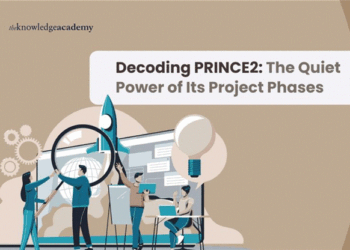Running a small business today means staying organized, offering fast service, and keeping your customers happy. That’s where a Point-of-Sale (POS) system comes in. It helps you handle everything from sales and payments to inventory and customer information. Among the many POS systems available, Clover POS stands out for being reliable, simple to use, and packed with helpful features.
Whether you own a coffee shop, clothing store, salon, or any other type of small business, Clover can make your daily operations smoother and more efficient. In this article, we’ll walk you through the top benefits of using Clover POS for small businesses, and why it’s a smart choice for your business growth.
What is Clover POS?
Clover POS is a modern point-of-sale system that combines easy-to-use software with powerful hardware. It helps small businesses process payments, track inventory, manage staff, and gather customer feedback—all from one place.
Unlike old-fashioned cash registers, Clover is built with today’s small business needs in mind. It offers flexibility, remote access, and tons of tools to make managing your business easier than ever.
1. All-in-One POS System
Clover is an all-in-one solution. You don’t need separate machines or software for different tasks. With Clover, you can:
- Take payments
- Print receipts
- Manage inventory
- Track employee hours
- View sales reports
- Offer customer rewards
This means fewer moving parts and less confusion. Everything you need is available in one simple system.
2. Very Easy to Use
One of the best things about Clover POS is how easy it is to learn and operate. The screen layout is simple, the menus are easy to follow, and there’s no need for complicated training. Even if you’re not tech-savvy, you’ll be able to start using it with confidence.
Your employees can pick it up quickly, which saves you time on training and reduces mistakes when serving customers.
3. Different Hardware Options for Different Needs
Clover offers several hardware options so you can pick the one that fits your business best:
- Clover Station: Great for full-service restaurants and busy stores.
- Clover Mini: A smaller version for counters with limited space.
- Clover Flex: Clover Flex is a handheld device that makes it easy to accept payments anywhere in your store, no need to stay at the counter.
- Clover Go: A small mobile device for taking payments on the move.
Having this flexibility allows you to choose exactly what you need—nothing more, nothing less.
4. Fast and Secure Payment Processing
With Clover, you can accept all kinds of payments:
- Chip cards
- Contactless cards
- Apple Pay and Google Pay
- Cash and gift cards
The system processes payments quickly and deposits your money into your account within a day or two. Clover also meets strict security standards, so your customer’s payment information stays safe.
5. App Market for Extra Tools
Clover gives you access to an App Market where you can download apps to expand what your POS system can do. Need to connect with QuickBooks? There’s an app for that. Want to run a loyalty program or send marketing emails? There are apps for those too.
Some popular apps include:
- QuickBooks (for accounting)
- Mailchimp (for email marketing)
- Yelp (for reviews)
- Time Clock (for staff scheduling)
These tools help save time and improve how your business runs.
6. Access Your Business Data from Anywhere
Since Clover is cloud-based, you can check your sales, inventory, and reports even if you’re not at your business location. Just log in from your phone, tablet, or computer.
This is perfect for business owners who travel or manage more than one location. You’ll always know what’s going on in real time.
7. Smart Reports and Business Insights
Clover gives you clear, real-time reports that show how your business is doing. You’ll be able to see:
- How much you’re selling
- What items are most popular
- Which employees are doing well
- What times are busiest
- Inventory levels
These insights can help you make better decisions, like what to stock more of or when to schedule extra staff.
8. Improves Customer Experience
Clover makes it easier to take care of your customers. You can send them digital receipts, collect feedback, and offer rewards for returning. Features that help improve the customer experience include:
- Loyalty programs
- Customizable receipts
- Gift card support
- Email and text follow-ups
Happy customers are more likely to come back—and bring others with them.
9. Simple Employee Management
Clover makes it easier to keep track of your staff. You can set up logins for each team member and control what they can see or do on the system. It also records hours worked and tracks each employee’s sales.
This helps you spot top performers and make sure payroll is accurate.
10. Built-In Security
Clover comes with built-in security features to protect your business and your customers. These include:
- Secure logins for staff
- Encrypted payment processing
- Compliance with all major payment security standards
This reduces the risk of fraud or data leaks, so you can run your business with peace of mind.
11. Grows with Your Business
Clover is great for small businesses, but it’s also designed to grow with you. If you open a second location or expand your product line, Clover can scale up easily. You can connect multiple devices or manage more than one location from the same account.
This means you won’t have to change systems as your business grows.
12. Reliable Customer Support
If you ever need help, Clover offers 24/7 customer support by phone, email, or live chat. Whether it’s setting up your system, fixing a technical issue, or just answering questions, their support team is ready to assist.
They also offer how-to videos and articles to help you learn on your own time.
13. Affordable and Flexible Pricing
Clover offers different pricing plans based on the size and type of your business. You don’t have to worry about hidden fees or being locked into long-term contracts.
You can choose the plan that fits your needs and only pay for the features you use. This makes Clover a budget-friendly option for small businesses.
14. Works with Online Stores
Many small businesses now sell products both in-store and online. Clover can connect with e-commerce platforms like Shopify and BigCommerce to help manage inventory, process online orders, and sync everything in one system.
This helps you reach more customers without doubling your workload.
15. Stylish and Durable Equipment
Clover POS devices not only look modern, but they’re also built to last. The touchscreens are responsive, the hardware is sturdy, and everything is designed to handle busy workdays.
You won’t have to worry about constant repairs or outdated equipment.
Want to Get Started?
If you’re ready to upgrade your small business with a modern, flexible, and easy-to-use POS system, Clover could be the perfect solution. You can explore available Clover POS Systems through Florida Payments to find the setup that works best for your business.
Final Thoughts
A good POS system does more than just take payments, it helps your whole business run better. Clover POS is a great choice for small business owners because it’s simple to use, saves time, helps you give better service, and makes it easier to run your business every day.
Whether you’re just starting out or want to upgrade your current system, Clover has everything you need—easy tools, flexible hardware, and reliable support.
Want to make your business run smoother and grow faster? Visit floridapayments.com to learn more about Clover POS and how it can work for you. Our team is ready to help you pick the right setup for your business.
Start today and take the next step toward growing your business with Clover.