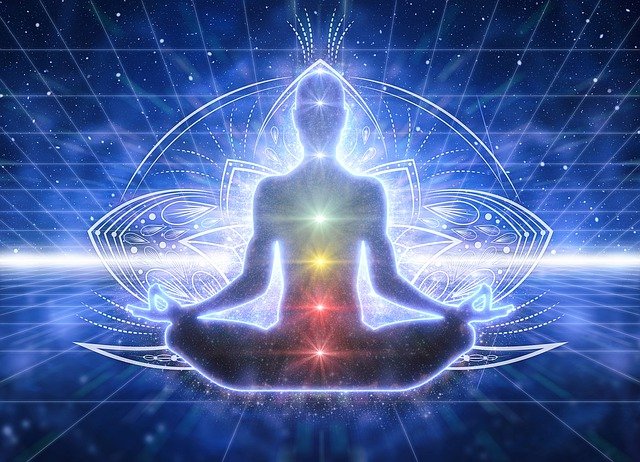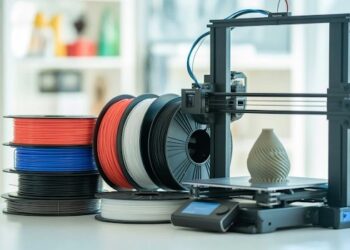Advertising on Amazon is now an essential part of achieving success in the current e-commerce landscape. With all the products competing for visibility, brands require more than mere organic visibility. Nonetheless, the question of how much to advertise on Amazon is one of the most common and confusing ones for sellers.
The fact is, there isn’t a single answer. Your objectives, the competition, the cost of the products, and campaign management are some of the variables that affect how much you spend on Amazon ads.
Let us go over the fundamentals of prudent budgeting and reasonable expectations.
Understanding the Basics of Amazon Advertising Costs
Understanding the workings of Amazon’s advertising platform is a useful starting point.
On Amazon, sponsored brands, sponsored products, and sponsored displays are the three main ad types. They tend to use a cost-per-click (CPC) business model that charges you only when an ad is clicked. The price per click can vary from as little as ₹5 to as much as ₹100, depending on the product category and keyword competition.
So the more competitive your market, the greater your CPC. A very saturated category, such as electronics or skincare, will mean more extreme bidding and consequently a larger budget.
How to Calculate a Starting Budget
There’s an easy formula you can use to calculate a starting point:
Ad Spend = (Target Monthly Sales) x (ACoS%)
Here, ACoS is ad spend to sales percentage. If your sale price is ₹1000 and your target ACoS is 20%, you want to spend ₹200 in ads to get a sale. To earn ₹50,000 in sales, you would require a ₹10,000 ad budget.
But don’t consider this formula sacred. It’s a benchmark—one that will change based on your performance metrics, conversion rates, and the competitiveness of your category.
Customising Budget According to Business Objectives
Are you introducing a new product? Then you may have to invest more aggressively upfront to create visibility. Here, your ACoS can be higher than normal.
Your campaigns must be more conservative to maximise profits. To prevent wastage, target high-converting keywords and targeted ads.
To increase brand awareness, invest in Amazon DSP (Demand Side Platform) or Sponsored Brands; these might be pricier upfront, but in the long run, they will pay off.
If you’re serious about maximizing your ad spend and turning clicks into conversions, skilled Amazon PPC Management can make the difference between inefficiency and profitable growth. After this: one that will change based on your performance metrics, conversion rates, and the competitiveness of your category.
Finally, aligning your spend with your business objective is key. It’s pointless to bleed budget for the sake of clicks if they’re not converting or providing value.
Small vs. Large Sellers: Budget Realities
As a small seller or a start-up, you can start with a budget of as low as ₹5,000–₹10,000 a month. Target a few focused keywords, optimise your listings, and keep close tabs on performance.
Bigger brands, particularly those with numerous ASINs or with businesses in competitive niches, tend to spend anywhere between ₹1–₹5 lakhs and more per month. But they also have better conversion data, a well-established reputation, and more sophisticated campaign strategies.
Whether big or small, all sellers must invest time in periodic analysis in order not to waste good money on bad clicks.
Campaign Structure Impacts Budget Efficiency
The way you organise your campaign can have a big influence on how well your budget works.
Split branded from non-branded keywords. Budget separately to try out different match types—broad, phrase, and exact. Apply negative keywords to cut down unwanted clicks. Not an enormous spend boost, just better allocation.
Daily budget limits, bid changes by placement, and A/B testing of ads are easy modifications that can get your ad rupee to go further.
But all of this is futile without solid insights. That’s where analytics enters the equation.
The Amazon Digital Shelf Analytics Role
There is no Amazon ad effort without examining your digital shelf. Where are you organically ranking? How do ads influence visibility? What competitor ASINs are beating you?
Amazon digital shelf analytics allows you to ask yourself these questions. By monitoring your brand’s performance on search terms, categories, and placements, you have the ability to make enlightened budgeting choices.
Instead of throwing spend blindly, digital shelf insights are able to identify what’s working, what’s not, and where to reallocate. This can be the gap between a campaign that only spends and one that truly scales profitably.
Meet Paxcom and Kinator
For serious brands looking to maximise their Amazon performance, solutions such as Paxcom’s Kinator provide a solid option. Kinator is a sophisticated Amazon digital shelf analytics software that will track keyword visibility, monitor competitor performance, analyse content compliance, and much more.
Paxcom’s suite integrates directly with Amazon’s backend, offering real-time data that informs brands on where and how to allocate their ad spend. With such granular insights, sellers can optimise their ad campaigns as far down as SKU-level performance.
Where Kinator is particularly valuable is its potential to call out missed opportunities—like high-potential keywords you’re not bidding on, or competitors beating you in search rankings—so you don’t have to guess when acting upon it.
This type of insight-based strategy isn’t about spending more. It’s about spending smarter.
Spend Smart, Not Just Big: Conclusion
It doesn’t take a large budget for advertising on Amazon—it takes the right budget, directed toward your business objectives and backed by an insightful strategy.
Whether you are a small start-up with tight budgets or a large e-commerce giant, how you spend your ad dollars counts more than how much you spend.
Software such as Paxcom’s Kinator, with the added careful planning and performance monitoring of a thoughtful campaign strategy, will allow you to get the most out of each rupee.
Ultimately, advertising on Amazon is not just visibility—it’s conversion-driven visibility. And for that, data, discipline, and mindful budgeting will always trump mindless spending.