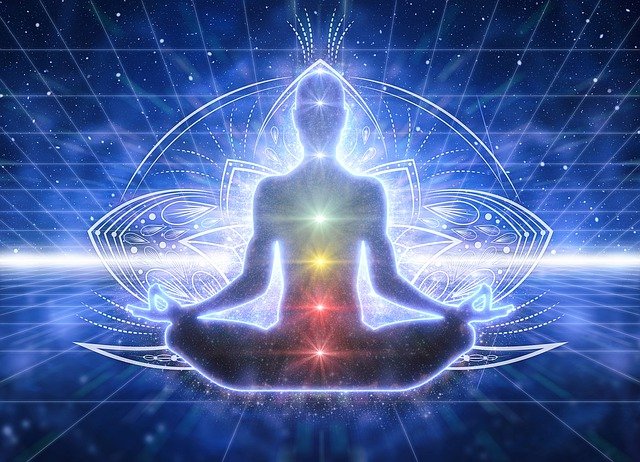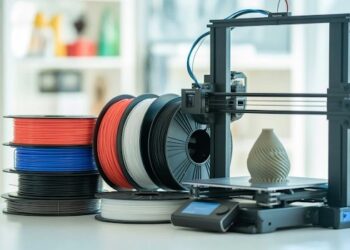Google Business Account is a valuable tool for businesses to manage their online presence, including listings on Google My Business and Google Maps. It facilitates customer engagement and provides insights about online activities. However, business owners may sometimes need to convert their Google Business Account into a personal account for reasons like discontinuing the business, consolidating accounts, or preferring a single login for all Google services.
To convert a Google Business Account to a personal one, the process involves downloading important data from the business account, disconnecting the account from Google services, and then either creating a new personal Google account or importing data into an existing one. Users need to update their account information and, if desired, delete the original Google Business Account.
What Is a Google Business Account?
A Google Business Account is a useful resource for businesses to effectively manage their online presence on Google. It offers the ability to update contact information, interact with customers through reviews and messages, and gain valuable insights about online performance. By utilizing a Google Business Account, businesses can increase their visibility on Google Maps and in local search results, making it more straightforward for potential customers to locate them. This tool is particularly advantageous for businesses with a physical location looking to attract local clientele. A Google Business Account ultimately empowers businesses to improve their online visibility and effectively engage with their desired audience.
Why Would You Want to Convert Your Google Business Account into a Personal One?
Converting your Google Business account into a personal one offers numerous benefits. Firstly, it eliminates the need for maintaining separate accounts, simplifying your online presence. Secondly, it allows you to access personal features such as Google Photos or Google Drive. Additionally, a personal account provides more privacy control and prevents business-related notifications from cluttering your email. Lastly, it allows for a smooth transition if you change your business or no longer require a business account.
Access and Convert Your Account:
- Sign into your Google Business account and go to “Settings” or “Account.”
- Find the option to “Manage Account” or “Convert to Personal Account” and click it.
- Follow any additional prompts to complete the conversion.
Download Your Data:
- In your Google Business account, navigate to the Data Download section.
- Select the data to download, like photos, contacts, or reviews, and choose the file format.
- Click “Download” to start the process. Remember to organize and back up your downloaded data.
Disconnect Your Business Account from Google:
- Go to Google Account settings and select “Security.”
- Under “Third-party apps with account access,” find and remove access to apps connected to your business account.
- Ensure all important data is transferred or backed up before disconnecting.
Create a New Personal Google Account:
- Visit the Google account creation page and select “Create account” then “For myself.”
- Fill in your details and follow the sign-up prompts.
Import Your Data into Your New Account:
- Sign into your new personal account to import data from Gmail, Google Drive, and Google Contacts.
- Follow Google’s instructions for each service to transfer your emails, files, and contacts.
Update Your Account Information:
- In your new personal account, update your profile picture, contact information, and email signature to reflect your personal identity.
Delete Your Google Business Account (Optional):
- Log into Google My Business, go to “Settings,” and select “Manage Account.”
- Choose “Delete Account,” confirm the information, and click “Confirm” to delete the account.
What Happens to Your Data When You Delete Your Google Business Account?
When you choose to delete your Google Business Account, all data associated with the account will be permanently erased. This includes emails, documents, contacts, and other information stored within the account. It’s crucial to note that this action cannot be reversed, so it’s essential to back up any critical data before proceeding with the deletion. Losing access to this data can have significant consequences, so it’s vital to carefully consider the decision and ensure you have alternative storage options to preserve your information.
Looking for Assistance in Transforming Your Google Business Account to a Personal Account?
Companies like NetReputation, ReputationSciences, and InternetPrivacy specialize in managing and enhancing the online presence of individuals and businesses. These firms offer a suite of services that can be particularly useful for those looking to convert their Google Business accounts to personal accounts or address other digital identity concerns. They excel in areas such as online reputation management, where they work to improve or restore a client’s digital footprint, often through strategies like search engine optimization and content creation. Additionally, they offer services in digital privacy, ensuring that personal information is protected and less vulnerable to online risks. Whether it’s for managing a transition from a business to a personal online profile, or for broader online reputation and privacy needs, these companies provide expert guidance and solutions tailored to the unique digital challenges faced by their clients.