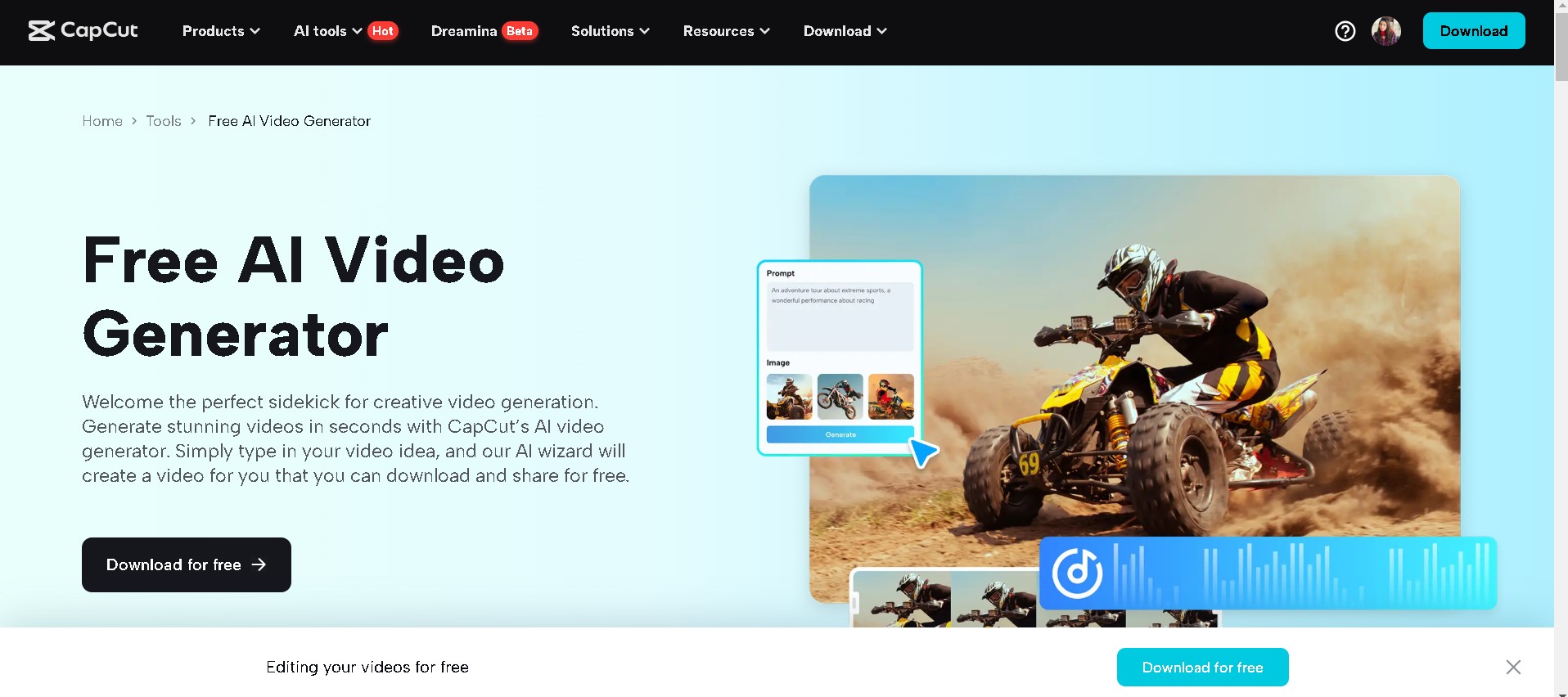Creating promo videos used to be a long, tiring process. You’d need a script, footage, editing software, and hours of your time. But now, CapCut’s AI Video Generator is changing the game for marketers. It helps you go from idea to finished video in just a few minutes — no video editing experience needed.
Whether you’re promoting a product, a seasonal sale, or a service, CapCut’s AI tools make it fast and simple. In this article, we’ll cover the top benefits of using the AI Video Generator for promo content, walk you through a quick 3-step guide, and share creative ideas you can try right away.
Why Marketers Love CapCut’s AI Video Generator
Here are some reasons why CapCut’s AI Video Generator is perfect for marketers who need to work fast and look professional:
- Saves Time and Effort
There is no need to shoot video clips, record voiceovers, or trim clips manually. The AI handles all of that. You enter your idea or script, and it creates a video that fits. You can add text to speech by using CapCut Text to Speech tool.
- Professional Results
The output looks polished with smooth transitions, background music, and captions. It’s a great way to look like you hired a video editor without hiring one.
- No Editing Skills Required
You can still use this tool even if you’ve never edited a video. The interface is simple, and the AI does the heavy lifting.
- Customizable Templates
Want your brand colors or logo in the video? You can adjust fonts, images, and other design elements easily. The AI gives you a great starting point, but you stay in control. You can change the voice of your video by using the Voice Changer tool.
- Cost-Effective Marketing
Forget expensive software or video agencies. CapCut is free to use, and the AI Video Generator is built in, perfect for startups or small businesses with tight budgets.
How to Make Promo Videos in CapCut Desktop Video Editor
You don’t need a team or fancy gear. Just follow these three simple steps to create a promo video using CapCut’s AI Video Generator:
Step 1: Go to CapCut’s AI Video Generator
Open CapCut on your desktop and select the AI video maker feature from the homepage. If you’re new to CapCut, first sign up for a free account. Once inside, you’ll see a text input box. This is where you describe your video idea. Be specific. For example, “Promote a summer sale for skincare products with upbeat music and bold text” gives the AI a clear direction.
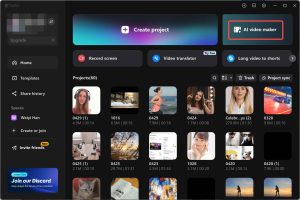
Step 2: Let the AI Create Your Video
After you type your prompt, click Generate. The AI will scan your input and build a complete video using stock clips, music, transitions, and text animations. It only takes a few seconds. Once it’s done, preview the video to see how it looks. If you want to tweak anything — like swapping a clip, changing the text, or replacing the music — you can do that easily in the editing timeline.
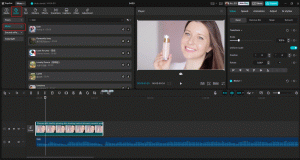
Step 3: Customize and Export
Add your logo, adjust colors to match your brand, or include a call-to-action like “Shop Now” or “Learn More.” When you’re happy with the video, click Export. You can choose the resolution (1080p is great for most social media platforms) and save it to your computer or directly upload it to TikTok, YouTube, or Instagram.
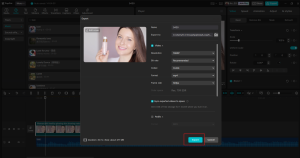
Promo Video Ideas You Can Try with AI Video Generator
What kind of promo to make? Here are some ideas that work well for marketing campaigns:
- Seasonal Sale Videos
Promote your Spring, Summer, or Holiday sales. Just type a prompt like:
“Create a 30-second promo video for a winter clothing sale with warm visuals and cozy background music.”
- Product Launch Teasers
Hype up a new product before it drops.
“Make a teaser video for a new wireless headphone launch, with tech-themed visuals and modern background beats.”
- Service Highlights
Show off what you offer. This works well for agencies, consultants, or local businesses.
“Generate a video that promotes cleaning services in a friendly and trustworthy tone.”
- Limited-Time Offers
Urgency boosts clicks. Use text like “Only 3 days left!” or “While supplies last” to create FOMO.
“Promo video for a 3-day flash sale on fitness gear with a countdown and action music.”
- Testimonials and Reviews
Turn customer quotes into visual content.
“Create a video using positive customer reviews of our meal delivery service.”
- Social Media Ads
Need short and punchy ads? Tell the AI what platform you’re targeting.
“15-second Instagram story ad for a coffee shop, using vibrant colors and upbeat music.”
Tips for Better Promo Videos
Here are a few ways to make your AI-generated promos stand out:
- Keep Text Short: Viewers scroll fast. Use simple words that get your message across quickly.
- Use Your Brand Style: Stick to your brand’s color palette and font to stay recognizable.
- Include a Call to Action (CTA): Always tell viewers what to do next — like “Visit our website” or “Order now.”
- Match Music to Mood: Upbeat music for excitement, calm music for trust-building — the right tune matters.
Conclusion
The CapCut AI Video Generator is a smart shortcut for busy marketers. It helps you turn ideas into polished promo videos in minutes, without editing skills, fancy equipment, or high costs. Whether launching a product, running a sale, or building your brand on social media, this tool gives you a quick and easy way to create scroll-stopping content. So, the next time you’re staring at a blank screen, wondering how to promote something, let CapCut’s AI Video Generator take over. You’ll be surprised how much time you save and how good the results look.