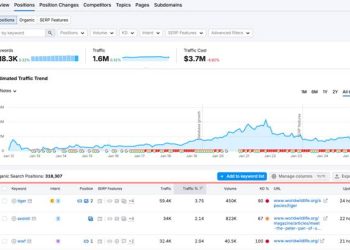Internal linking is, by far, the most neglected SEO technique used by many professionals in the SEO business. But that doesn’t make it less critical. Through internal linking, you get control over the content, which many widespread SEO techniques fail to provide.
Internal linking helps you connect with a large audience and increase your website session duration to gather more traffic.
You all must be aware of the importance of giving high quality content to your users. That’s where internal linking supports you and helps you increase your sales.
This article will discuss various links that you can add to your website to increase quality and gather the right traffic. So, let’s get started.
What is internal linking?
Internal links are a hyperlink type that takes you to another page on the same domain when clicked. It’s different from that of external links that take you to another domain when you click on it.
Internal linking can help you any many aspects.
It enables you to find your website’s structure, allows users to navigate between different relevant kinds of webpages, and helps your website improve its ranking and gather more traffic.
As per your website’s needs, internal links can be linked to one page of the domain situated on the same domain. Whether its main website navigation or categories, within its footer or content related to a specific article, internal linking can be referred to in every manner.
Let’s discuss some types of internal linking that can help your domain perform much better.
Different types of internal linking
Internal linking primarily falls into two main categories that Navigational internal links and internal contextual links.
Navigational internal links
Navigational internal links are mainly made to find what users want. You can mostly find them on the sidebars or footers.
Website navigation can further be classified into four different links.
Header links
You can find header links on the top section of the webpage. It indicates the link of all of your domain’s significant sections and the drop-down menu that takes users to a specific section’s subcategory.
These links are also used in providing links to a sister forum or website. That makes them suitable for off-site navigation.
Regarding SEO, header links don’t hold much significance. Hence, it’s considered by google only once, and it’s the same on each page.
Sidebar Links
Sidebar links consist of a list of your page’s recent or most popular posts. You get to see those links mostly on the sidebar (left or right) menu of your webpage. These links are commonly regarded as a blog roll.
Compared to header links, sidebar links holds much importance in your SEO performance.
Breadcrumb site navigation links
Breadcrumb site navigation links primarily serve to track users’ paths from the homepage to the current page. It also helps search engines finding the site structure of your domain. Thus, these links increase SEO performance if used correctly.
Footer navigation links
Footer links hold less importance when it comes to the user navigating through them. It’s situated at the bottom of your page. It doesn’t have much significance for search engines.
Contextual links
Contextual links are keyword-rich clickable texts that mainly appear in the written content of your website page. Contextual links can help you achieve Good SEO optimized content and provides you with accurate internal linking strategies.
Contextual links provide not only good user experience ratings but also earn high credibility in search engines.
How to use contextual links?
For rich optimized SEO-friendly content, contextual links have always played a critical role. It is one of the essential SEO strategies and can benefits your website much better if used properly. Let us go through various ways you can get the best out of it.
Anchor Texts
Anchor text should mainly consist of keywords. It eventually helps the search engine rank your webpage when a specific query related to the keyword is performed. Hence it facilitates the work of search engines to detect the relevancy of the webpage.
Use long-tail phrases
Don’t fill your contextual links with more keywords; instead, use long descriptive phrases to define them. Use in such a way that those long-tail phrases contain your keywords more uniquely.
Keep it natural
Don’t force any keyword deliberately into the contextual links. To make it work more efficiently, it should look more natural.
Link sources that are Authoritative to the content
Always make sure your linked sources are authoritative to the content that is available on your website. It will result in giving you high credibility and will rank your page higher.
Don’t link irrelevant pages which offer no value to the user
Always link the pages that are relevant in terms of providing value to your user. Do not link just for the sake of more visitors and traffic. It can cause much damage to the credibility of your page.
Conclusion
The above all information shows how these different linking strategies help you optimize your content easily. And are useful for both user and search engine points of view. However, there are specific tools to track your rankings and will provide all of these strategies without any hassles.
Try these strategies, and you’ll face no trouble in optimizing your website.