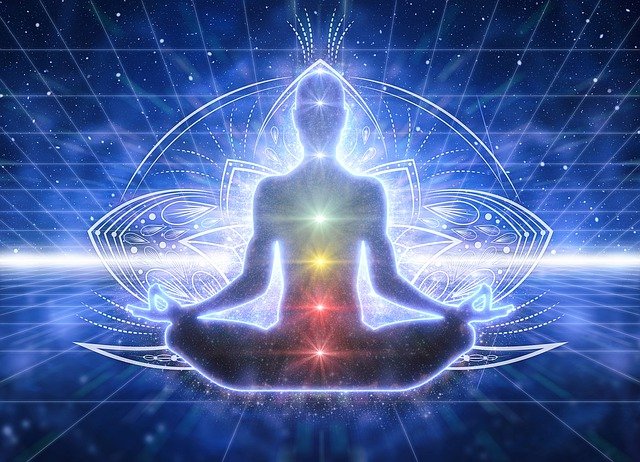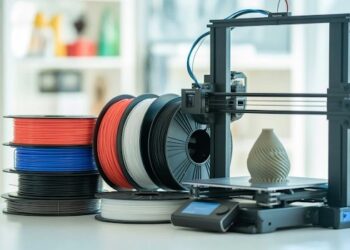Do you want to change WhatsApp group icon? Do you want to change WhatsApp group display pictures but don’t know how to change group DP in WhatsApp? Or you may be a group admin and want to have a unique DP for WhatsApp group. Learn how to change the group icon and make your WhatsApp group unique.
In this guide, we have shared all the steps to change DP in WhatsApp Groups and give them a unique and personalized touch. Moreover, you will get some latest information related to WhatsApp. So without further ado, let’s quickly see what these steps are.
How to Change Group DP in WhatsApp on Android Device?
WhatsApp allows you to stay in touch with your friends, family, co-workers, and classmates. It also allows you to have fun moments when you group up with your friends and family.
Because you can do fun activities without being stuck in the same room. Today we are going to talk about how to change the WhatsApp group icon image.
Let’s talk about the main topic of this article how to change the WhatsApp group icon image.
- The first step is to launch the updated WhatsApp app on your device. It is very easy to open the app on your device, just click on its icon.
- Now chat screen will appear on your app screen. From there choose the group for which you want to change the icon. Simply tap on the group name and it will be selected.
- Now the group chat window will appear on the screen. The next step is to click on the name of the group which is at the top of the app screen.
- Now tap on the existing group image.
- When you tap on the Group icon, two other icons will appear in the top right corner of the app screen. Choose the first of these two symbols which is the ‘pencil’ symbol. Simply click on it to select it.
- Now a list of options will appear on your screen, you have to select the most appropriate option to change the group icon.
- View Image – Click on this ‘View Photo’ option to view your current group icon image.
- Take Photo – If you click on the ‘Take Photo’ option, the camera will automatically open. Now you can click on any image to set it as a WhatsApp group icon image.
- Upload Image – This feature allows you to upload an image from your gallery to the WhatsApp group icon image. Just select the right image and set it to the group icon.
- Remove Image – Click this link to remove the existing group icon. After deleting the icon image you will need to upload another image or your group icon section will be empty.
And with this choose any photo which you want to make a group icon, adjust accordingly, and voila! Your group icon will change. Additionally, changing the icon is super easy as you must have seen from the above steps by now.
What Does Mean by WhatsApp Group DP?
In WhatsApp, there is a feature called group icon or you can say group image. Basically, we place an icon or image in the group description and next to the group name.
The icon image in WhatsApp reflects its direction and prosperity. Each group has its own group icon which makes its profile very attractive and meaningful.
It is recommended that your group icon reflect the purpose of the group; In other words, if the group is for family members, a family photo would be ideal, and if it is for an association, company, or work associates, a photo with a logo that distinguishes the company or association.
Why Do We Create WhatsApp Groups?
Currently, it is very fashionable to create WhatsApp groups where only the admin can talk in terms of informational work. Or is it to communicate with family, friends, co-workers, and the classroom? For this reason, WhatsApp allows you to add a photo or icon to each group’s profile, you can even personalize it with a cool name.
You should know that any member without a group can become an admin and change the icons you set. But you can configure this option so that only administrators can make changes to the group.
Can A WhatsApp Member Change WhatsApp Group Image?
Anyone can change their WhatsApp profile picture very easily but they should be group admins.
If you have created a WhatsApp group then obviously you can change the DP of your group. However, this feature can only be used by the person who created the group or group admins, which can be more than one person.
Frequently Asked Questions
Who can change the WhatsApp group pictures?
By default, any group participant can change the icon, theme, or description. However, a group admin can change the group settings to allow only admins to edit group information.
How to change group DP in WhatsApp?
To change your group DP in WhatsApp, open the chat of the group you want to edit and tap on the profile picture. A new window will open where you can choose any photo from your phone’s gallery or take a new one.
Can only the admin change the group photos in WhatsApp?
No, other group members can also edit the group photo. To do this they have to open the group chat, tap on the photo and then select the camera or gallery icon to add a new photo.
Why can’t I change the WhatsApp group picture?
Open a WhatsApp group chat, then tap Options > Group info > OK. Select the group icon, then press Options. Press choose photo and choose from the camera or gallery to add a photo. press done
Conclusion
So, that was how to change group DP in WhatsApp. I hope you enjoy the content. Thus, we hope that now you can easily change your WhatsApp group icon and give it a nice and personalized touch. If you want to get information related to WhatsApp in this way. Then continue on our website. And share with friends. Thanks for reading the article!