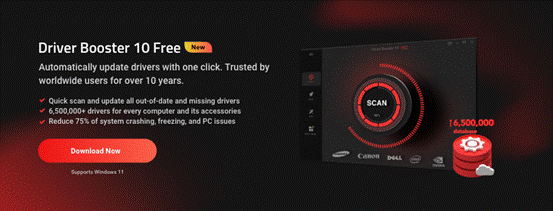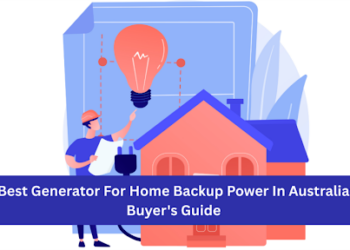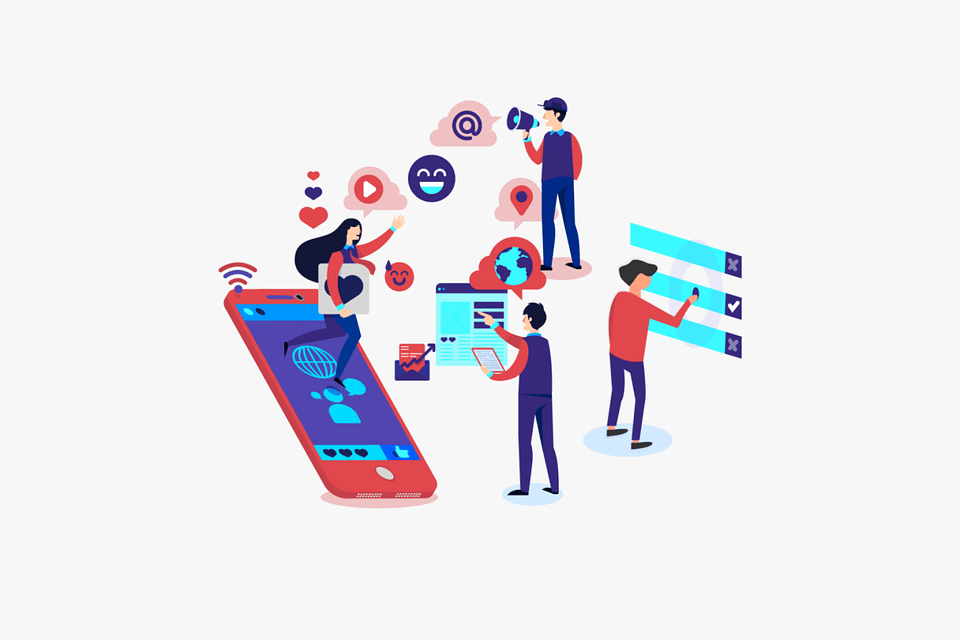A good driver updater is an essential part of maintaining your computer’s stability. Drivers are vital to your PC’s performance, and a driver updater can help you solve most driver problems with a single click. IObit Driver Booster 10’s extensive database helps you scan outdated drivers and install the latest versions in no time. It’s even designed to detect and resolve BSOD problems, including those caused by missing or corrupted drivers. If you are new to the world of computer drivers, and don’t know how to install and uninstall them, you can learn how to use driver booster 10 by IObit. This article will discuss its features, how to install and uninstall this program, as well as benefits of this product.
Main Features of Driver Booster 10
Automatic Scan and Update in One Click
One of the most convenient features of the Driver Booster is its ability to automatically update drivers while your system is idle. This feature can save a lot of time. The Boost element of this software lets users optimize their gaming experiences. By optimizing the drivers, users will be able to enjoy the best gaming experience possible. It can also optimize the performance of the hardware on their PCs. You can choose to scan the device drivers manually or automatically if you prefer. The Driver Booster 10 also allows you to backup all your drivers.
Hugh Database – 8.0 Million+ Certified Drivers Always Ready
A key feature of IObit Driver Booster 10 is its database of more than 8 million drivers, including game elements for AMD, Intel and NVIDIA. This program scans outdated drivers for such games as Battlefield V and Skyrim. It even checks for outdated software like Adobe Flash Player. Driver Booster 10 has an easy-to-use interface. Users can choose the language and location of their computer to begin scanning. Another feature of IObit Driver Booster 10 is its ability to repair common PC driver problems. Fixers are located on the System Information tab and can be accessed by pressing a button. Driver Booster 10 also has a software updater that detects outdated software and updates them with a single click.
Multiple Tools for 75% Less Crashes, Freezing, and other Issues
This Driver Updater is designed to update drivers automatically and detect conflicts with other security software. The program also warns you of network disconnections and program crashes. It also offers automatic reboot after updates, and it displays the update status for each driver. In addition, it comes with several handy tools, such as a driver scanner and an auto-update feature. IObit Driver Booster allows you to update any type of driver on your PC. Its Nvidia graphics driver update protects your system from the Specter-meltdown attack on CPUs. Other features include a one-click download and installation feature, which is perfect for busy PC users.
How to Update Windows Drivers with Driver Booster?
A lot of computer users have a difficult time finding the best-fitting drivers for their equipment. More worrisome, anybody may be hacked by hackers if they don’t update their driver or operating system’s security updates. Nvidia, for example, released new graphics drivers to mitigate Meltdown and Specter issues. Users may use Driver Booster to detect obsolete, missing, and malfunctioning drivers; it then recommends the newest and best-matched drivers to download and install from the vendors. It’s simple and safe.
Step 1:Download and install this driver updater on your Windows in a few seconds by clicking the download button below. Then, launch it.
Step 2:Update Drivers with a Single Click. An old driver list is generated by Driver Booster after scanning for obsolete, missing, or malfunctioning drivers.
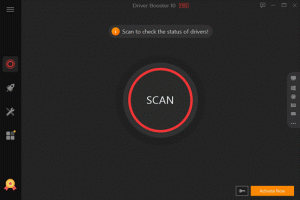
Step 3:To download and install the latest drivers from the manufacturers, just click “Update Now.”
Step 4: All of your drivers will be updated in a matter of minutes, and there will be no more steps required.
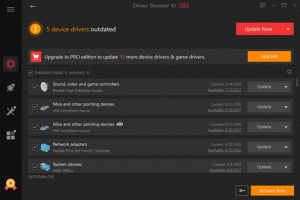
Highlights of Driver Booster You may be interested in:
- A wide range of configuration choices are available to fulfill the demands of a variety of users when it comes to driver updates. A device’s future determination or the driver for a device may be ignored using the Ignore option.
- In addition, the drivers may be backed up so that users can go back to the prior version if required. Rescue Center Module’s Driver Restore and System Restore features are intended to prevent update failures.
- With Driver Booster, users may cure common computer issues with a single click, as well as quickly examine the system’s information.
Another Method: Update Drivers Manually
Device Manager is included with every version of Windows 7 and beyond, as well as Windows 10. These operating systems have fairly similar processes for updating the driver. So we’ll use Windows 10 as an example to teach you how to manually update your drivers. Follow the procedures outlined below to install the most recent version of the drivers you currently have:
- First, locate “This PC” and right-click on it. Then pick the “Manage” option from the context menu.
- Alternatively, you may pick “Manage” by doing a right-click on the desktop shortcut for “This PC”.
- Once you locate it, then choose “Device Manager,” the hard device categories will appear in the right-hand sidebar.
- Check the drivers under “Sound, video and game controllers” and upgrade to the newest version if required if you’re having issues playing movies or games. Those devices’ drivers may be updated as follows.
- Expand the list of drivers by double-clicking “Sound, video and gaming controllers” and then selecting “Update Driver Software…” from the context menu.
- Find and install driver software manually, click “Browse my computer for driver software.”
- Click “Next” to go to the next step. It’s now time to get your devices up and running using the proper driver software.
As a result, updating your drivers may be accomplished in one of two ways: manually, or automatically, using a programme like Driver Booster.
Conclusion
Driver Booster PRO automatically updates device drivers. The software supports more than 8 million device drivers and features a customization user interface. It also helps identify outdated hardware and provides automatic updates and recommendations. As it updates drivers, it automatically downloads and installs updated versions. It is designed to provide stable computer performance. The software can easily determine if your PC is missing hardware drivers. The software also features an extensive database of driver files. The IObit Driver Booster software has an easy-to-use interface. It can be downloaded in just one click and is also equipped with a troubleshooter that helps you resolve common driver-related problems. It also requires minimal system resources. And it is completely compatible with Windows. In fact, it can be used with any Windows version, without any specific system requirements. The software is compatible with most types of computers, so you can use it with confidence.