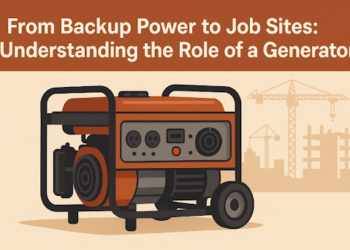There are many options available to check the IndusInd bank account balance. One can go for offline or online methods according to his choice and convenience. The bank has introduced various online methods such as Internet banking service, mobile banking service, UPI apps, etc. If you still wish to check your balance offline, that’s completely fine. You can visit a nearby bank branch or an ATM. Let’s have a look at the steps on how to check through each option.
Balance check through IndusInd bank balance check number
You can check your IndusInd bank account balance just by calling IndusInd bank balance check number 1860 2677 777. A customer care executive will receive your call and guide you throughout the process. You may get an SMS containing the details of your account balance.
Balance check through Missed call
It can be said that this is the easiest and quickest way to check account balances. What you need to do is just to give a missed call. Here are the steps to follow:
- Dial the IndusInd bank balance check number 1800 274 1000 and wait for some seconds for the call to be disconnected automatically.
- Shortly after a while, you will get your account details including the current balance in your registered mobile number.
Balance check through SMS banking
If you wish to check your account balance through IndusInd bank SMS banking service, go through these steps:
- Open your message app on your device.
- Write “BAL” and send it to IndusInd bank balance check number, 9212299955.
- After that, the bank will send the details of your account balance to your registered mobile number.
All the other banks also have their balance check numbers. Following is the list of some of the major banks and their balance check number.
| 1 | Axis Bank balance check number | 18004195959 |
| 2 | Andhra Bank Balance check number | 09223011300 |
| 3 | Allahabad Bank Balance check number | 09224150150 |
| 4 | Bank of Baroda (BoB) Balance check number | 09223011311 |
| 5 | Bharatiya Mahila Bank (BMB) Balance check number | 09212438888 |
| 6 | Dhanlaxmi Bank Balance check number | 08067747700 |
| 7 | IDBI Bank Balance check number | 18008431122 |
| 8 | Kotak Mahindra Bank Balance check number | 18002740110 |
| 9 | Syndicate Bank Balance check number | 09664552255 OR 08067006979 |
| 10 | Punjab National Bank (PNB) Balance check number | 18001802222 or 01202490000 |
| 11 | ICICI Bank Balance check number | 02230256767 |
| 12 | HDFC Bank balance check number | 18002703333 |
| 13 | Bank of India (BoI) balance check number | 09015135135 |
| 14 | Canara Bank balance check number | 09015483483 |
| 15 | Central Bank balance check number | 09222250000 |
| 16 | Karnataka Bank balance check number | 18004251445 |
| 17 | Indian Bank balance check number | 09289592895 |
| 18 | State Bank of India (SBI) balance check number | 09223766666 |
| 19 | Union Bank of India balance check number | 09223008586 |
| 20 | UCO Bank balance check number | 09278792787 |
| 21 | Vijaya Bank balance check number | 18002665555 |
| 22 | Yes Bank balance check number | 09223920000 |
| 23 | Karur Vysya Bank (KVB) balance check number | 09266292666 |
| 24 | Federal Bank balance check number | 8431900900 |
| 25 | Indian Overseas Bank balance check number | 04442220004 |
| 26 | South Indian Bank balance check number | 09223008488 |
| 27 | Saraswat Bank balance check number | 9223040000 |
| 28 | Corporation Bank balance check number | 09289792897 |
To have access to all the methods given above, you have to first register your mobile number with the bank. You can register your mobile number either online or offline by visiting the bank branch.
- If you want to register your mobile number online, go to the official website of IndusInd bank.
- Then, go to the profile section and select the option “update mobile number”.
- You will be asked to enter the mobile number you wish to update. Enter it and enter all the required details.
- Then, your mobile number will be registered with IndusInd bank.
- If you want to register it offline, go to a nearby IndusInd bank branch.
- Ask the staff for a mobile number registration form.
- Fill it with all the required information such as your details, account details, and the mobile number you wish to register.
- Submit it along with some identity proof documents. When the form is verified and approved, your Mobile number will be registered with the bank.
Balance check through the Internet banking portal
If you have access to Internet banking services, you can check your account balance in a few clicks. If you don’t have access yet, go ahead and register for Internet banking. The steps will be provided later in this article. To check IndusInd bank balance,
- Visit the official website of IndusInd Bank and log into your account using the User ID and password that you set.
- Go to the account summary section and your account balance will be displayed on the screen.
You can use this banking portal for many other banking activities such as fund transfer, checking fund transfer history, applying for loans, etc.
Registration for Internet banking service
- Open the browser on your device and visit to the official website of IndusInd Bank.
- There will be an option for registration under the ‘Online Banking’ or ‘Login’ section.
- You’ll be asked to enter details like account number, card details, personal information, and sometimes an OTP (One Time Password) sent to your registered mobile number for verification.
- Set up a user ID and password. Some banks might require a combination of alphabets, numbers, and special characters for a secure password.
- After registration, log in using the newly created credentials.
- Banks often prompt users to set security questions, enable two-factor authentication, or link a registered device for added security. Do not forget the security questions and answers. It will help you recover your password in case you forget it.
Balance check through ATM
- To check your IndusInd bank balance, visit the nearest ATM and insert your card at the card slot.
- You will be asked to enter your 4-digit PIN code. Enter it and you will see some options.
- Select check balance and your account balance will be shown on the ATM screen.
- If you want a printed receipt along with the last few transactions, select mini statement and you will get a receipt containing the last 5-10 transactions that you carry out on your account and the remaining balance.