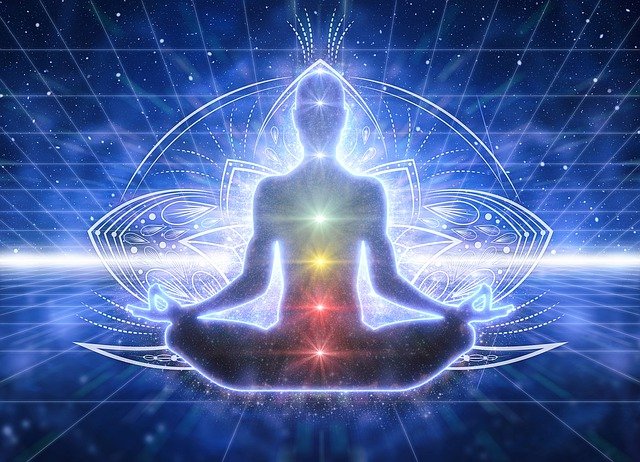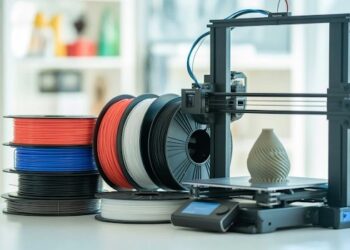In today’s digital age, website security is no longer an option—it’s a requirement. Whether you run a personal blog, a small business, or a large eCommerce platform, securing your website with an SSL certificate is essential to protect user data and gain trust. But when you’re ready to purchase SSL certificates, the variety of options and technical terms can be overwhelming.
This article will break it all down for you—what SSL certificates are, why you need them, the types available, how much they cost, and where to purchase SSL certificates confidently and affordably in 2025.
What Is an SSL Certificate?
An SSL certificate (Secure Sockets Layer) is a digital file placed on a web server that secures the information transferred between the site and the visitor’s browser. It enables HTTPS in the browser’s address bar and displays a padlock icon (this site is secure).
When sensitive data (such as login credentials, credit card information and contact forms) is encrypted using SSL, a hacker is not able to intercept and use the data maliciously.
Why Should You Purchase SSL Certificates?
Here are the top reasons why every website owner should purchase SSL certificates:
 1. Encrypt Sensitive Data
1. Encrypt Sensitive Data
SSL certificates ensure that data sent between your website and its visitors is secure and unreadable to unauthorized users.
 2. Gain User Trust
2. Gain User Trust
Visitors are more likely to stay and interact with a secure site. SSL shows you care about privacy and safety.
 3. Improve SEO Rankings
3. Improve SEO Rankings
Google prefers HTTPS websites and includes it as a ranking factor in search results.
 4. Avoid “Not Secure” Warnings
4. Avoid “Not Secure” Warnings
Modern browsers flag HTTP websites as unsafe. Purchasing an SSL certificate removes these warnings.
 5. Enable Secure Online Transactions
5. Enable Secure Online Transactions
If you run an eCommerce website, SSL is mandatory to safely handle customer data and payments.
Types of SSL Certificates You Can Purchase
When it’s time to purchase SSL certificates, the right type depends on your website’s structure, size, and purpose.
 1. Domain Validated (DV) SSL
1. Domain Validated (DV) SSL
Validation: Basic domain ownership verification
Issued Within: Minutes
Best For: Blogs, small business sites
Cost: Most affordable
 2. Organization Validated (OV) SSL
2. Organization Validated (OV) SSL
Validation: Confirms your organization’s legitimacy
Issued Within: 1–3 business days
Best For: Small to mid-sized companies
Cost: Moderate
 3. Extended Validation (EV) SSL
3. Extended Validation (EV) SSL
Validation: Rigorous checks of your company’s legal and operational status
Issued Within: 3–7 business days
Best For: Banks, eCommerce, enterprises
Cost: Premium
 SSL Types by Domain Coverage
SSL Types by Domain Coverage
SSL Type | Secures | Best For |
|---|---|---|
Single-Domain SSL | One domain | Personal websites, portfolios |
Wildcard SSL | One domain + all subdomains | Businesses with multiple services |
Multi-Domain (SAN/UCC) | Multiple domains in one SSL | Corporations, agencies |
Multi-Domain Wildcard | Multiple domains + all subdomains | Enterprise-level websites |
Where to Purchase SSL Certificates
There are two main types of SSL providers:
 Certificate Authorities (CAs)
Certificate Authorities (CAs)
These are the original issuers of SSL certificates.
Examples: DigiCert, Sectigo (formerly Comodo), GeoTrust, Thawte
 SSL Resellers
SSL Resellers
These platforms sell SSLs from multiple CAs—often at discounted prices.
Popular Resellers:
Namecheap
SSL2BUY
CheapSSLsecurity
GoGetSSL
TheSSLStore
Tip: Buying from a reseller can save you up to 80% compared to buying directly from a CA.
How Much Does It Cost to Purchase SSL Certificates?
Certificate Type | Price Range (USD/year) | Best Use Case |
|---|---|---|
DV SSL | $5 – $30 | Blogs, portfolios |
OV SSL | $40 – $150 | Small to mid-sized businesses |
EV SSL | $90 – $400 | Enterprises, eCommerce |
Wildcard SSL | $30 – $250 | Websites with subdomains |
Multi-Domain SSL | $60 – $300 | Agencies, multi-site setups |
Many providers offer multi-year discounts or bundle hosting + SSL packages, making it more affordable to purchase SSL certificates long-term.
How to Purchase SSL Certificates (Step-by-Step)
 Step 1: Choose Your Certificate Type
Step 1: Choose Your Certificate Type
Decide based on domain count, validation level, and budget.
 Step 2: Select a Trusted Provider
Step 2: Select a Trusted Provider
Compare Certificate Authorities (CAs) and resellers for the best price, warranty, and support.
 Step 3: Generate a CSR
Step 3: Generate a CSR
A Certificate Signing Request is generated from your web hosting control panel or server terminal.
 Step 4: Complete the Validation Process
Step 4: Complete the Validation Process
DV: Email or DNS verification
OV & EV: Document verification and business validation
 Step 5: Install the SSL Certificate
Step 5: Install the SSL Certificate
Follow your hosting provider’s installation guide or use tools like AutoSSL or Let’s Encrypt integration.
 Step 6: Test and Redirect
Step 6: Test and Redirect
Use SSL Checker tools to ensure everything is set up correctly. Then, redirect all traffic from HTTP to HTTPS.
Free vs Paid: Should You Ever Skip Buying an SSL Certificate?
Let’s Encrypt is a non-profit that offers free DV SSL certificates. It’s a great option for developers or hobby websites. However, there are downsides:
Feature | Let’s Encrypt (Free) | Paid SSL |
|---|---|---|
Validation Level | DV only | DV, OV, EV |
Warranty | None | Up to $2 million |
Validity Period | 90 days | Up to 1 year |
Customer Support | Community only | 24/7 technical support |
Site Seal | Not included | Branded trust seals |
For professional or commercial websites, it’s always better to purchase SSL certificates for full coverage, better warranties, and customer support.
Common Mistakes When Buying SSL Certificates
Buying a single-domain SSL when you need Wildcard or Multi-domain
Not checking browser compatibility or mobile support
Forgetting to renew, leading to expired SSL warnings
Overpaying by buying directly from CAs instead of resellers
Failing to install the SSL correctly, causing mixed content errors
Avoid these by understanding your needs and comparing options before making a purchase.
Read more about nhentai.nef.
Conclusion
If you’re ready to purchase SSL certificates, you’re making a smart investment in your website’s security, trustworthiness, and future growth. With options starting as low as $5 per year, there’s no excuse for leaving your site and its visitors vulnerable to cyber threats.
Whether you run a personal blog or manage a multi-site corporate network, there’s an SSL certificate out there tailored to your specific needs. Shop smart, compare providers, and choose an SSL that fits both your budget and your security requirements.