3D modeling is key in game development. It makes characters, objects, and settings come alive, giving players a real-like experience.
With so many 3D modeling software available, it can be difficult to choose the best one. This article provides 10 of the best 3D modeling software for game development to help you make the right choice.
Blender
Blender stands out as a robust, free, open-source 3D creation software, used by professional 3d game art studio like RetroStyle Games. It’s equipped with extensive modeling, VFX, animation, and rigging tools, making it a prime choice for game developers. Its user-centric interface coupled with the powerful rendering engine, Cycles, positions it as a favorite for both novices and experts.

- Versatility: Blender is not just a modeling software; it’s a complete suite that includes features for sculpting, texturing, rigging, animation, simulation, rendering, compositing, motion tracking, game creation, and video editing.
- Game Engine: Blender used to have its own built-in game engine which allowed developers to create and prototype games directly within Blender. Though it’s now deprecated, the experience has made Blender a favorite among indie game developers.
- Add-ons and Extensions: Blender’s functionality can be extended with a variety of plugins and scripts. This means if there’s a specific tool or feature you need, there’s likely an add-on for it.
- Community Support: Being open-source, Blender has a vast and active community. This means a plethora of tutorials, forums, and free assets are available for users.
- High-Quality Renders: With the Cycles render engine, game developers can create realistic renders of their game assets for promotional materials or even in-game cinematics.
Tinkercad
Tinkercad, a free online 3D design and modeling tool, is perfect for both beginners and seasoned professionals. Its intuitive interface is tailored for diverse applications, from game development to product design.

- Beginner-Friendly: Tinkercad is designed with beginners in mind. Its intuitive interface allows users to start modeling without a steep learning curve.
- Web-Based: No need to download or install anything. Tinkercad runs directly in your browser, making it accessible from any computer with an internet connection.
- Integration with Thingiverse: Tinkercad is integrated with Thingiverse, a platform for sharing 3D designs. This can be a great resource for game developers looking for assets or inspiration.
- Export Options: Tinkercad allows users to export their designs in various formats, making it easy to integrate models into other software or game engines.
- Quick Prototyping: Its simplicity makes Tinkercad an excellent tool for quickly prototyping game assets or level designs.
SketchUp Free
SketchUp Free is a web-based game 3d software that boasts a core 3D modeler, cloud storage, and multiple import/export options. Its simplicity and accessibility make it a top pick for designers and enthusiasts.
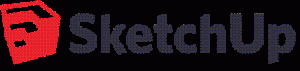
- User-Friendly Interface: SketchUp is known for its user-friendly interface, which allows users to quickly sketch out 3D designs.
- Geo-Location: With SketchUp, you can geo-locate your models, which can be useful for games that require real-world locations.
- Extension Warehouse: SketchUp’s functionality can be expanded with a variety of plugins available in the Extension Warehouse.
- Interoperability: SketchUp supports a wide range of file formats, ensuring that you can easily move between different software in your game development pipeline.
- 3D Warehouse: SketchUp offers a 3D Warehouse where users can upload or download models. This can be a valuable resource for game developers looking for specific assets or inspiration.
Vectary
Vectary is an innovative online platform tailored for crafting interactive 3D designs for the web, augmented reality, and the metaverse. Its no-code workflow ensures captivating 3D experiences without the need for coding.

- Web-Based Platform: Vectary is entirely web-based, meaning you can access your projects from any device with an internet connection without needing to install the software.
- Collaboration: Vectary allows multiple users to collaborate on a single project in real-time, making team projects more efficient.
- Templates: Vectary offers a range of templates, which can be a great starting point for game assets or scenes.
- Integration with AR and VR: Vectary is tailored for creating 3D designs for augmented reality (AR) and virtual reality (VR), making it a valuable tool for game developers focusing on these platforms.
- Drag-and-Drop Interface: Its interface is designed to be intuitive, allowing users to drag and drop elements, making the design process smoother.
Clara.io
Clara.io is a cloud-based 3D modeling, animation, and rendering tool accessible via a web browser. Renowned for its power and ease of use, it’s a top choice for 3D modeling in game development.

- V-Ray Cloud Rendering: Clara.io uses V-Ray, a professional-grade rendering engine, allowing for high-quality renders of game assets.
- Extensive File Format Support: Clara.io supports a wide range of 3D file formats, ensuring compatibility with most game engines and other 3D software.
- Real-Time Collaboration: Similar to Vectary, Clara.io allows for real-time collaboration, making it easier for teams to work together on projects.
- Scripting Capabilities: For those who want more advanced features, Clara.io offers scripting capabilities using JavaScript, allowing for custom tools and workflows.
- Public Library: Clara.io has a public library of free models, which can be a great resource for game developers.
FreeCAD
FreeCAD, a free and open-source parametric 3D modeling software, is designed for crafting real-life objects of any size. Its adaptability makes it apt for various applications, from product design to architecture.

- Parametric Modeling: FreeCAD is a parametric modeler, meaning you can easily modify your design by going back into your model history and changing its parameters.
- Modular Architecture: FreeCAD’s architecture allows for plugins, extending its capabilities based on the user’s needs.
- Built for Engineering: While it can be used for game design, FreeCAD is primarily built for engineering tasks, making it especially useful for games that require precise mechanics or simulations.
- Open Source: Being open-source means that FreeCAD has a community of developers constantly improving it and adding new features.
- Sketcher: FreeCAD has a sketcher tool that allows for 2D shape design, which can then be converted into 3D models. This can be particularly useful for designing game assets that start as 2D concepts.
Figuro
Figuro, a free online 3D modeling application, is apt for crafting 3D models for games, prototypes, and more. Its user-friendly interface appeals to both beginner and veteran 3D modelers.

- Web-Based Tool: Figuro is an online application, which means you can access and work on your projects from any device with an internet connection without the need for software installation.
- Versatile Modeling: Figuro is suitable for a wide range of 3D modeling tasks, from game assets to architectural prototypes.
- Beginner-Friendly: With its intuitive interface, Figuro is designed to be accessible to those new to 3D modeling, allowing them to start creating without a steep learning curve.
- Export Options: Figuro supports various export formats, ensuring compatibility with most game engines and other 3D software.
- Collaboration Features: Figuro allows for real-time collaboration, enabling teams to work together seamlessly on a single project.
Blockbench
Blockbench, a free, open-source low-poly 3D model editor, offers mesh modeling, texturing tools, and an animation editor. Its built-in plugin store allows for customization, making it a favorite among game developers.

- Specialized for Low-Poly Modeling: Blockbench is tailored for low-poly modeling, making it ideal for mobile games or projects where performance is a priority.
- Plugin Support: The built-in plugin store in Blockbench allows users to extend its capabilities, tailoring the software to their specific needs.
- Animation Capabilities: Beyond modeling, Blockbench offers an animation editor, allowing game developers to animate their models directly within the software.
- Minecraft Integration: Blockbench is known for its features tailored for creating models for Minecraft, making it a favorite tool among Minecraft modders.
- Dark Mode: Blockbench offers a dark mode interface, which can be easier on the eyes during extended modeling sessions.
- Texture Painting: Blockbench includes a built-in texture painting tool, allowing artists to paint directly onto their 3D models, streamlining the asset creation process.
Maya
Maya is a professional-grade 3D modeling and animation software developed by Autodesk. It’s widely used in the film, television, and gaming industries.

- Industry Standard: Maya is considered an industry-standard in the world of 3D animation, especially in the film and television sectors. Many blockbuster movies and AAA games have utilized Maya for their 3D needs.
- Comprehensive Toolset: Maya offers a wide range of tools, from modeling, rigging, and animation to lighting, rendering, and dynamics. This makes it a one-stop shop for many 3D artists.
- Arnold Renderer: Maya comes integrated with the Arnold renderer, which is known for producing high-quality and realistic renders. This is especially useful for game cinematics or promotional materials.
- MEL and Python Scripting: Maya provides robust scripting capabilities using Maya Embedded Language (MEL) and Python. This allows for the automation of repetitive tasks and the creation of custom tools.
- Rigging and Animation: Maya’s advanced rigging tools and animation features, like the HumanIK system, make character animation more intuitive and realistic.
ZBrush
ZBrush is a digital sculpting tool that combines 3D/2.5D modeling, texturing, and painting. It’s known for its ability to handle models with a high number of polygons.

- High-Resolution Sculpting: ZBrush is renowned for its ability to handle models with millions of polygons without lag, allowing artists to sculpt with incredible detail.
- Dynamesh: This feature in ZBrush allows for dynamic mesh generation, meaning as you sculpt and modify shapes, the mesh adjusts automatically without degrading.
- Polypaint: Artists can paint directly onto their 3D models in ZBrush, allowing for detailed texturing without the need for UV maps.
- ZRemesher: This tool in ZBrush can automatically reshape a mesh, making it more efficient and game-ready.
- Brush System: ZBrush offers a vast array of brushes tailored for different sculpting needs, from carving out large shapes to adding intricate details.
- FiberMesh: For games that require detailed hair, fur, or grass, ZBrush’s FiberMesh provides tools to create and style these elements with ease.

Outsourcing in Game Development Using 3D Modeling Software
Outsourcing has become a common practice in the gaming industry, especially when it comes to 3D modeling. Game studios often hire outside teams to improve their game graphics.
This way, they can engage experts with knowledge of the best 3D programs such as Maya, ZBrush, and Blender. Outsourcing helps speed up game creation and ensures good results. With many 3D tools out there, these outside teams can meet specific game needs, from simple character designs to big game worlds. In short, using these 3D tools through outsourcing can make game production faster and the games look better.
Why 3D Modeling is Essential for Game Development
3D modeling is essential for making games feel real by adding depth to characters, objects, and settings. There are many 3D modeling tools out there, and this article lists ten of the best ones for game creation. Whether you’re new or experienced, there’s a tool for you. Picking the right tool helps game creators turn their ideas into enjoyable games.







