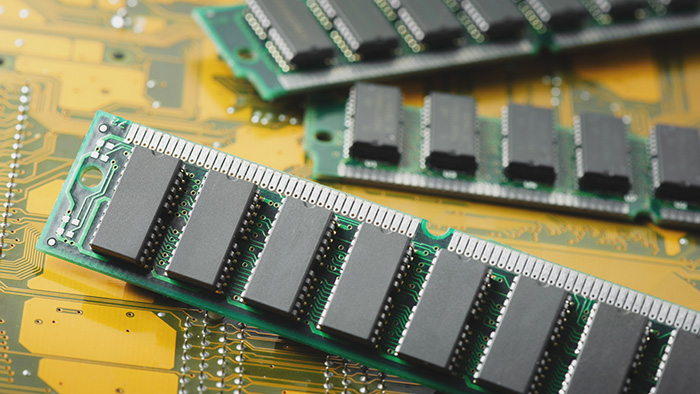Nowadays, using a computer is more than just a luxury. It has become a necessity for almost everyone to better perform their daily duties. Regardless if you are still a student or you are a working professional, you will need to use a computer one way or another. Every day, more and more applications and software are being released to aid every one of their needs, and each software version needs more memory than the last one.
If you are using a pretty dated computer version, you may encounter numerous issues while running these new programs. It may cause delayed responses, crashing, or unexpected closing of your software applications. One of the best ways to improve your computer’s performance by upgrading its RAM.
Understanding RAM
RAM or random access memory, is the memory that your computer is using to run different programs and open processes. If your computer’s RAM does not have enough space to run certain files, your computer will be frozen. Think about it as an operator who handles all the functionalities of your computer. If it gets too loaded, then you will sure to experience some delays.
Luckily, RAM can be upgraded. There are a lot of brands and models to choose from to make sure that your computer will be at its highest efficiency. Aside from that, upgrading your computer’s RAM poses a lot of advantages for your day-to-day computer activities. Let’s look at some benefits.
Advantages of upgrading your computer’s RAM
1. It will be easier for you to multitask
Most often than not, you are doing multiple things on your computer. You may have multiple browsers, programs, and software opened all at the same time. By doing so, your RAM’s storage will be filled and it may be harder for you to do your job — especially if you are using a program that chews up a lot of storage.
Upgrading your computer’s RAM will allow you to navigate swiftly across these programs and will allow you to perform the tasks efficiently, too. You can switch from one page to another and it will lower your downtime. However, just take note that RAM is not a device for speeding up your computer process. It’s just an additional space so that your computer properly.
2. It will allow you to browse faster
As mentioned before, using multiple browser tabs can slow down your browsing experience. Yes, your Internet connection is the only one responsible for your delayed browsing.
Keep in mind that each browser tab occupies space on your RAM. In average, a single Google Chrome browser takes up to 2GB of RAM storage.
So, if you only have 4GB RAM capacity, adding another browser may cause delays in your computer’s performance.
The large image and video files on most websites are also taking up space on your RAM, especially if the video plays automatically. Because of the plugins needed for these files to work, your computer will need extra memory executing the process. And while having a larger RAM capacity will not prevent this auto-play function from working, it’s a good touch to increase the storage of your computer so it will not just immediately freeze.
3. It will help you print faster
Have you ever tried printing large files and standing beside the printer for a couple of minutes before it prints? It’s probably caused by your computer’s low RAM storage. The program used for printing also uses your RAM. Thus, if your computer has a low RAM space, you will encounter delays in printing your documents.
Think of it as a buffering YouTube video via a slow internet connection. It’s the same process that printing undergoes to perform the request. So, if you want to make sure you are efficient in printing large documents, consider checking on your RAM storage.
4. It will help special programs perform faster
If you are a video editor or a photographer who uses special high-end programs such as Adobe Photoshop or Adobe Premiere, working on a higher RAM capacity will help you become more efficient. While photo and video editing may be something easy for you, it’s quite a hard task for the computer. Using these software requires a larger RAM capacity for better functionalities. Rendering alone may eat up about 2GB to 3GB of your RAM depending on the file size — and that is just one of the hundreds of functions available in the program.
Another advantage of higher RAM is when you are playing games. Most of the games today are made with very impressive 3D graphics that look almost the same as in actual life. If you want to have an enhanced gaming experience, consider upgrading your RAM.
It will also allow you to have smooth and seamless gaming sessions.
Takeaway
If you think your old laptop is best to throw in the trash, then think again. Instead of buying an entire computer, consider upgrading some of its parts first, such as the RAM. It will give you the better performance that you need, plus it will save a lot of money.