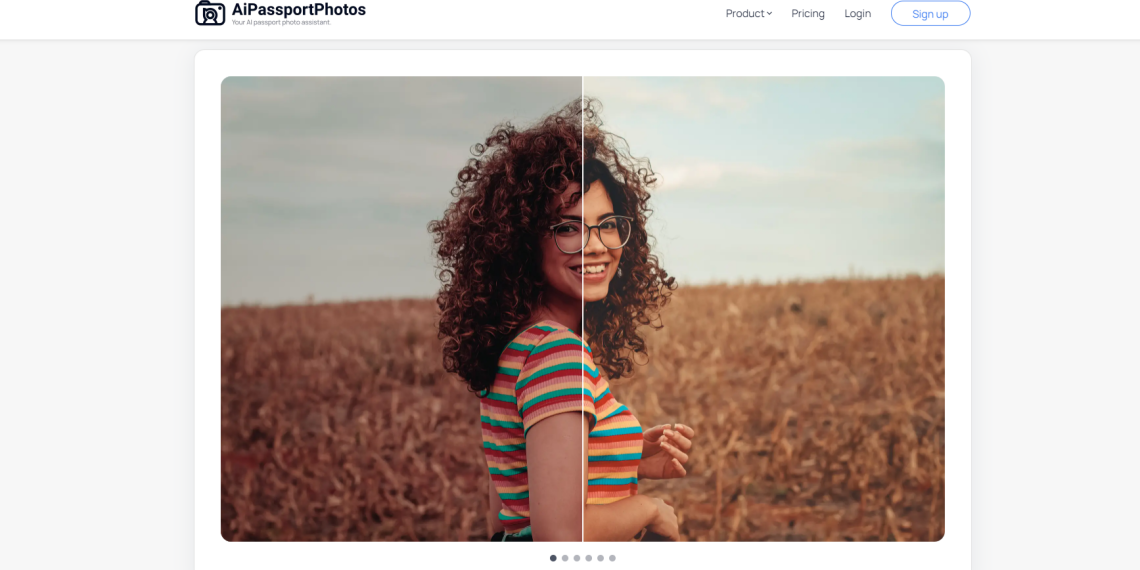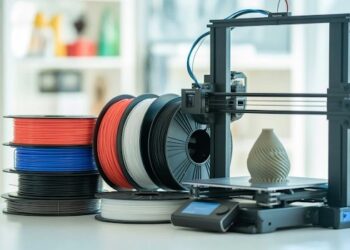Not every picture we click is perfect, right? Sometimes proper lighting is not available, and other times, the shooting conditions are not good. For a variety of reasons, our photos didn’t turn out as we planned.
You can obviously take beautiful pictures with an expensive camera. However, you have to spend a lot of money to purchase a camera, and sometimes it’s a bit overwhelming to understand all the camera settings like ISO and shutter speed. Imagine being ready to capture a wonderful sunset view but getting confused by buttons and dials. By the time you figure that out, the sun has already set, and your moment has been completely ruined.
Here comes the color correction!
Instead of doing the setting when capturing pictures, you can make the right adjustments in the post-production with the help of AI color fix tools. Today, there are numerous color correction tools like AiPassportPhotos available that can help you to lighten pictures anywhere, anytime.
This article explains the benefits of using color corrected pictures and how to color correct images easily and instantly. From fixing backgrounds to lighting effects, you can make different adjustments to get the desired results.
What Is Color Correction?
Color correction is used to fix flaws such as lighting issues, color balance, and exposure to enhance the quality of the image. You can adjust various image data and correct any color variations to modify your photos.
Today, many individuals and businesses from different industries, including media and photography, the publishing industry, the manufacturing industry, and eCommerce companies, use photo color correction tools to generate high-quality professional images.
Why Should You Color Correct Your Pictures?
After taking a picture, we often realize that it doesn’t look good because of bad lighting or exposure. If you know how to color correct, you can instantly adjust and fix your photos.
Here are some benefits of using color corrected images:
- A well-balanced picture of a product with the right color senses and vibrant look always appeals to the audience and attracts potential buyers. This will be beneficial for your e-business.
- With the help of AI color fix tools, you can balance the difference between the darkest and lightest colors.
- If you’re a photographer, it’s essential to produce professional images. Color-correcting your pictures can easily turn a washed-out and desaturated image into a beautiful masterpiece.
- You can tweak color and lighting settings with just one click. A color correcting tool offers various functions, from fixing exposure and lighting to adjusting contrast and shadows.
How to Color Correct Photos with AiPassportPhotos
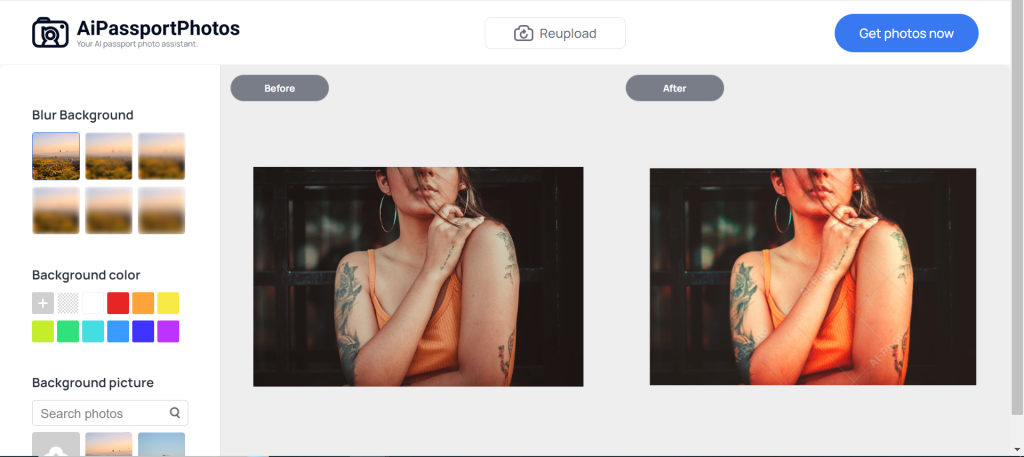
You can use this color correction tool that offers online auto color correction services. There are several editing options, from removing shadows from the image to adding more colors for more clarity. Even if you don’t have any technical skills, you can easily fix your pictures in a few minutes. And the best thing is that this tool is completely free to use.
Here is how to color correct pictures online:
- Upload Image
First, open the tool and go to the photo color correction section. Now upload the image you want to color correct by selecting or dragging and dropping.
2. Color Correct Your Photo
Once your image is successfully uploaded, the photo color correction tool will automatically balance the colors of your image. You can also adjust and make the changes as per your liking.
3. Preview and Download Image
When you are done with the color correction, it’s time to save your image. First, preview your image and then click on the ‘Get Photos Now’ button to download your color corrected pictures.
Features of the AiPassportPhotos Color Correction Tool
AiPassportPhotos color correction service is one of the best tools to modify your images. You can turn your pictures from dull to vibrant with just one mouse click.
Here are the benefits of using this AI color fix tool:
- This color correction online service has AI technology to detect the background and areas which need color correction. It will automatically identify and adjust the photo’s color, lighting, and exposure.
- This tool is simple and easy to use. So, even if you don’t have any knowledge about color correction, you can easily adjust your pictures without any difficulty.
- When you know how to color correct your pictures with AI color fix tools, you can actually save time and money.
- The tool has smart color correction algorithms so that you can get amazing pictures in a few seconds with a single click.
- This all-in-one color correction tool offers personalization editing, so you can make changes as per your needs.
Conclusion
Learn how to color correct pictures with the help of AI color fix tools like AiPassportPhotos. From adjusting the lighting and contrasting to enhancing the tone and shadows, you can modify your images as per your requirements. So, try photo color correction tools and transform your images from boring to colorful and interesting.