Anime is everywhere – from movies and TV shows to social media and memes. It’s no wonder that more and more people want to turn their photos into anime-style art, whether it’s for profile pictures, fun content, or just to get creative. But let’s face it, not everyone has the skills or time to draw anime art from scratch. That’s where Imglarger’s AI Cartoonizer steps in – it effortlessly transforms your photos into anime-style masterpieces with just a few clicks!
In this article, we’ll guide you step-by-step on how to use Imglarger’s AI Cartoonizer to convert your photos into anime images. If you’re looking for an easy, free way to generate anime-style art from your photos, keep reading!
What is Imglarger AI Cartoonizer?
Imglarger’s AI Cartoonizer is a powerful, easy-to-use tool that allows you to convert any photo into cartoon or anime-style art, all for free. With just a few clicks, you can transform your photos into stunning anime characters or cartoon-style avatars, making them perfect for social media, profile pictures, or even custom gifts.
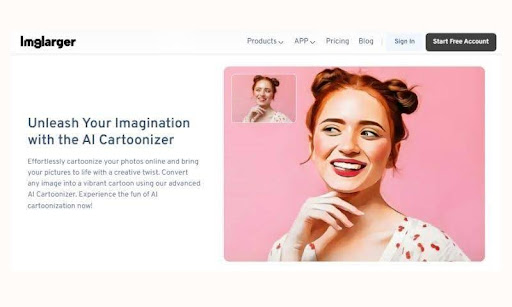
How Does Imglarger AI Cartoonizer Work?
Imglarger AI Cartoonizer uses advanced AI algorithms to automatically turn your photos into anime-style images. Simply upload a portrait (JPG, PNG, or WebP), and the AI analyzes the photo’s features like facial expressions and details. It then applies its deep learning model to create a vibrant anime-style image, maintaining the original likeness while adding anime details. Within seconds, you can preview the transformation and download the final result with just a click. The process is fast, easy, and requires no manual adjustments.
Imglarger AI Cartoonizer Key Features
One-click Photo to Anime Generation
Imglarger is an automatic and free photo to anime generator. It allows you to generate anime photos based on your uploaded portrait with one click. There is no need to make complicated settings before the anime generation. The whole process is automatic and no manual editing is involved.
Convert Photo to Anime for Free
You don’t need to spend a dime to turn your photos into anime art. Imglarger offers this feature for free, making it accessible to everyone who wants to get creative with their images without any cost.
High-res and Vivid Anime Generation
Imglarger ensures that both the original photo and the generated anime look as similar as possible, preserving intricate details. The tool produces high-resolution, vivid anime images that capture the essence of the original portrait while enhancing it with that classic anime style. Whether it’s for social media, profile pictures, or creative projects, the quality is always top-notch!
Maintain a High Level of Similarity
It uses advanced algorithms to capture the key features, expressions, and details of your portrait, ensuring that the anime-style version stays true to the original image. This means your anime character will look familiar and recognizable while taking on the distinct, vibrant style of anime art.
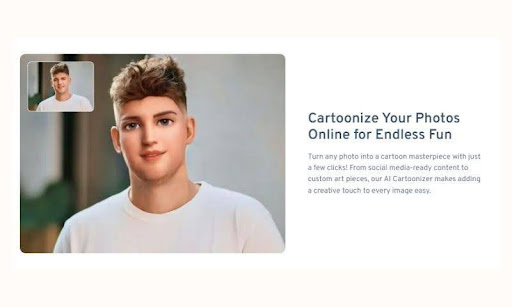
Convert Photo to Anime with Imglarger
Step 1: Choose the Tool
Go to the Imglarger website and select AI Cartoonizer from the available AI tools.
Step 2: Upload Your Photo
Upload a portrait image (JPG, PNG, or WebP formats are supported). Note that Imglarger’s Cartoonizer tool doesn’t support batch processing, so you can only upload one image at a time.
Step 3: Start the Conversion
Click “Upload and Start” to let Imglarger’s AI-powered tool work its magic. The conversion will be done in just a few seconds, transforming your photo into an anime-style image.
Step 4: Preview and Download
Once the anime version is ready, preview the result on the website. If you’re happy with the outcome, simply click “Download” to save your anime-style photo.
What are the Use Cases of Imglarger AI Cartoonizer
Social Media Avatar
Easily create unique, eye-catching anime-style avatars to personalize your online profiles and stand out on platforms like Instagram, Twitter, or Facebook.
Personalized Gifts
Give your loved ones a one-of-a-kind, anime-inspired portrait as a gift for birthdays, anniversaries, or special occasions.
Content Creation
Enhance your blog posts, YouTube videos, or other online platforms by adding personalized anime artwork to make your content more engaging and creative.
Imglarger AI Cartoonizer FAQs:
Q1: Is Imglarger AI Cartoonizer free to use?
Yes, it’s completely free! You can use the AI Cartoonizer without the need to sign in or create an account. The entire process of converting photos to anime-style images is free.
Q2: Can I convert a portrait into an anime image online?
Absolutely! Imglarger’s AI Cartoonizer allows you to easily upload your portrait and transform it into an anime-style image automatically. It’s quick, fun, and requires no technical skills.
Q3: Is Imglarger AI Cartoonizer safe to use?
Yes, Imglarger is safe. It doesn’t ask for any sensitive information, and it automatically deletes your generated image data after 6 hours. Your privacy and security are a top priority.
Q4: Can I edit the cartooned image after conversion?
Yes, you can! Imglarger offers an image editing toolkit that lets you crop, resize, adjust brightness, and change the exposure of your cartoon image.
Conclusion
Imglarger’s AI Cartoonizer is a quick, easy, and free way to turn a photo into anime art. Whether you want to create a unique avatar for your social media, give a fun gift, or just get creative, this tool makes the process simple. With just a few clicks, you can transform your photo into a vibrant, fun anime image. Try it out and have fun bringing your photos to life in a new, exciting way!







