A messy desktop can make it hard to work, find files, or focus. Clutter slows down your computer and your mind. That’s whereiTop Easy Desktop comes in. This free desktop organizer, developed by iTop, for Windows helps you clean up your desktop, organize everything into neat boxes, and work smarter — all without spending a penny.Let’s walk through what it does, how to use it, and why it’s one of the best free tools to boost your productivity.
What Is iTop Easy Desktop?
iTop Easy Desktop is a free desktop organizer software for Windows that makes cleaning your screen quick, easy, and—dare we say—fun. If your desktop is covered in random files, endless folders, and shortcuts you haven’t touched in months, this tool is your new best friend. With just one click, iTop Easy Desktop transforms your cluttered screen into a clean, organized workspace that actually helps you get things done.
No tech skills needed. Seriously. You don’t need to be a computer expert or watch long tutorials. Just download, install, and let the software do the heavy lifting. It sorts your icons into smart, color-coded boxes based on type—like documents, apps, media, and more. You can move, rename, and customize them to fit your workflow. Want a separate layout for work and another for gaming? It does that too.
iTop Easy Desktop doesn’t just make your desktop prettier—it makes it smarter. A clean space means less time searching and more time doing. It’s perfect for students, professionals, gamers, and anyone who’s tired of digital mess.And the best part? It’s completely FREE!
Top Features at a Glance
1. Boxes:Automatically organizes desktop icons into visual groups.
- Schedule & iNotes:Built-in widgets to plan tasks and take quick notes. Schedule now supports synchronization with your Google Calendar.
- Live Wallpapers:Add dynamic or beautiful backgrounds to personalize your workspace.
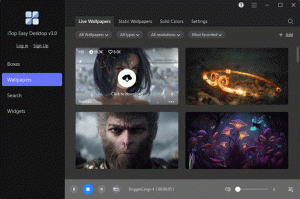
- ChatAI:AI assistant powered by ChatGPT to help with tasks and questions.
- Folder Portal: Quickly access frequently used folders without clutter.
- Quick Search: Find files, folders, or programs instantly.
- Double-click Hide: Hide all desktop icons instantly for presentations or focus.
Benefits of iTop Easy Desktop
| Benefit | How | ||
| Free to Use | Free with no hidden costs. | ||
| Easy to Set Up | Takes only a few minutes to download and install. | ||
| Boosts Focus and Speed | A clean interface helps you find what you need faster. | ||
| Smart Widgets | Stay on top of tasks and notes without switching apps. | ||
| Al Integration | ChatAI offers smart suggestions, translations, and task help. | ||
| Customizable Layout | Choose how your boxes look – color, transparency, and icon styles. | ||
How to Get a Cleaner and Smarter Desktop(Step-by-Step Guide)
Step 1: Download the Software
Go to the officia iTop Easy Desktop site.Click the “Download Now” button. It’s lightweight and quick to install.

Step 2: Install the App
Once downloaded, open the file and follow the installation steps. It takes less than a minute.
Step 3: Launch and Auto-Organize
Open the app. With one click, it will automatically group your files, folders, and shortcuts into boxes.
Step 4: Customize Your Workspace
- Rename the boxes by function (e.g., Work, Personal, Apps)
- Change the color and style of each box
- Add widgets like Schedule, iNotes, or Weather for daily use
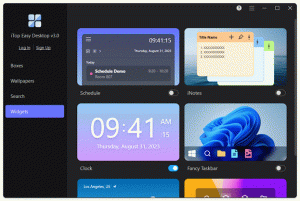
Step 5: Use ChatAI for Smarter Work
Click the ChatAI widget to ask questions, get writing help, do translations, or solve tasks instantly.
How iTop Easy Desktop Boosts Productivity
A clean desktop doesn’t just look good. It helps your brain focus better. Scientific studies show that less visual noise increases attention and performance.
Here’s what happens when you use iTop Easy Desktop:
Save time: No more searching for files hidden in random places. iTop Easy Desktop automatically sorts them into visual Boxes so you can find what you need instantly.
Reduce stress: Everything is organized and easy to access. When your digital space is clean, your mind feels more relaxed and in control.
Work smarter: Use built-in tools like Quick Schedule, iNotes, and ChatAI to handle tasks like reminders, weather checks, or content generation without switching apps.
Stay focused: A clutter-free desktop reduces visual noise and distractions. It helps your brain focus better, improving your overall productivity.
Bonus Tip: One-Click Hide
Need to hide your desktop icons quickly before a Zoom meeting? Just double-click anywhere on your desktop and iTop Easy Desktop will instantly hide all icons. Double-click again to bring them back. It’s perfect for clean presentations, screen sharing, or when you want a distraction-free view.
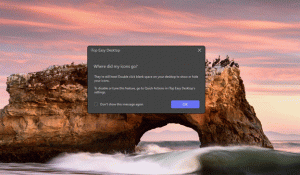
Whether you’re working remotely, recording a video, or just want your screen to look tidy for a few minutes, this feature gives you total control in seconds. No need to drag files around or create a new user profile—just a quick double-tap and your desktop is spotless. Simple, fast, and surprisingly satisfying.
Final Thoughts
Whether you’re a student, remote worker, or just someone who wants a cleaner computer, iTop Easy Desktop is a free tool that can save you hours. With features like Boxes, Widgets, Live Wallpapers, and ChatAI, you’re not just organizing — you’re upgrading your entire workflow.
It’s simple, it’s free, and it works. If you want to start decluttering and working better today, tryiTop Easy Desktop.







