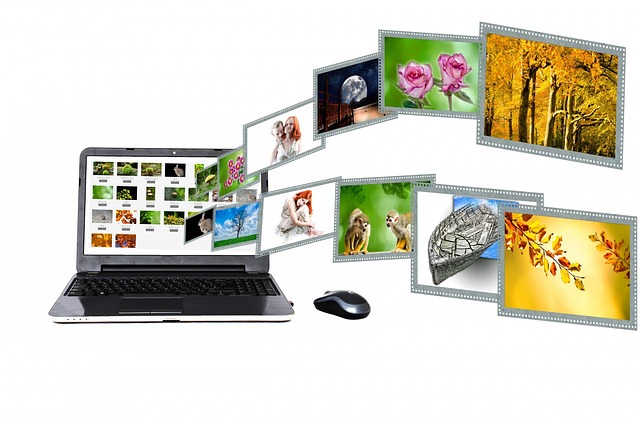We’ve all had that moment when we think, “My picture is great, but it could be better!” It might be a candid moment or a simple selfie that you just aren’t entirely satisfied with.
Editing photos doesn’t have to be hard or complicated, and we’re here to help you improve any picture you have!
Keep reading for our guide on how to edit a basic picture into a masterpiece.
Choose the Right Software
When editing basic photos into a masterpiece, the most important step is to choose the right software. There are many great software options available, and it can be hard to choose the perfect one. Finding the best edit profile picture solutions can simplify the process, offering tools that make enhancements and adjustments seamless. With the right software, you can easily refine your images, add creative effects, and ensure they reflect the exact aesthetic you’re aiming for.
It is important to research each software and find out the features you want to use, such as filters, frames, stickers, or color adjustments. Also, look for tutorials to help you learn the tools of each software. Finally, look at your budget to decide which option is best for you.
Crop and Straighten
The first step to editing any image is to crop and straighten it. This is especially important for basic pictures since it removes any distractions from the background, changes the composition and overall aesthetic of the shot, and allows you to better focus on the subject.
To crop and straighten, simply use photo editing software. Select the crop tool and select the area of the image that you want to keep. Then, use the straighten tool to adjust the image’s angle. You can go even further with cropping by expanding the photo, allowing you to give the image a new look and feel.
Adjust Exposure and Color
Adjusting exposure and color is a crucial step in transforming a basic picture into a masterpiece. To start, exposure can be adjusted by controlling the amount of light that is allowed through the lens of the camera upon capture.
Adding more exposure can make an image brighter, whereas reducing the amount of exposure can create a darker image. Color can be manipulated with hue, saturation, and temperature settings. Tools such as curves are beneficial in adjusting the brightness, contrast, and tonal range of an image.
Hue and saturation settings adjust the vividness and shades of the colors in the image, respectively. Temperature adjustments affect the coloring of the image to either add a warm or cool effect.
Consider AI Image Upscaling
Editing a basic picture into a masterpiece is easier than ever with AI image upscaling. It uses artificial intelligence to take a picture or video and make it clearer and higher resolution.
To begin the process, you’ll need to select an image that is of a low resolution. After you’ve selected your low-resolution image, you can upload it to the platform. After the image is uploaded, the AI will analyze it and automatically start to improve it.
The end result is a stunning masterpiece that looks more like a photo taken with a professional camera. With this AI tool, you can transform a simple image into something remarkable and beautiful.
Turn a Basic Picture Into a Masterpiece!
Editing a basic picture into an artwork involves patience, skill, and time. With the right tools and knowledge, anyone can master the task easily.
Utilize this guide and add your own creativity to turn your next picture into an opus. Try it for yourself and become a photo-editing master!
To explore further informative topics, we invite you to visit the other sections of our website.