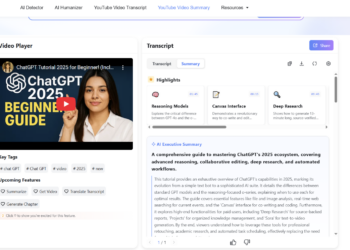Virtual conferences and meetings are becoming essential to many business operations.They are essential to team collaboration, project progress, and client communication for businesses in every sector. While nothing can completely substitute in-person meetings, using the appropriate strategy during your virtual meetings will guarantee a positive outcome every time.
Before we explore how to moderate a meeting online and tricks and tips to make your virtual meetings a success, let’s first understand what virtual meeting is all about.
What is a virtual meeting?
A virtual meeting is where participants connect online or over a digital network to collaborate toward a common goal. Participants can interact and exchange information in real time during a well-planned virtual conference without having to be in the same physical area.
With that said, let’s take a look at some of the tricks and tips that can help you make your virtual team meetings a success.
Tips and tricks to make your virtual team meetings successful
- Create meeting norms
Establishing a set of meeting norms is an excellent place for team managers to start if they want to simplify the meeting procedure. To ensure everyone is aware of what to expect when the team meets, these can be communicated before the first meeting or included in the checklist for team meetings.
All team members should adhere to the meeting norms in order to make the meeting run as smoothly as possible. Examples of items you might wish to put on your list include the following:
- Always test your equipment before a meeting.
- Avoid multitasking throughout the meeting,
- For the meeting, find a peaceful location (i.e., not a coffee shop)
- Participants must be ready for the camera (i.e., not in their pyjamas) and use video whenever possible.
Having these simple rules in place will help you avoid wasting time or becoming distracted.
- Choose a software tool for virtual meetings that is simple to use for everyone.
There are many different virtual meeting software applications available today. And as a result, you are free to choose one that suits your team and isn’t clumsy.To determine which choice is most suitable for your team and budget:
- Test a few, including Zoom, Skype, Google Hangouts, and Go-To-Meeting.
- Search for features that would be interesting to you or useful to teams in your business.
- Check a few of them out with your team to ensure everyone can use them.
You may reduce some of the possible difficulties of using virtual meeting software by testing it with your team.
- Prepare a meeting agenda and distribute it in advance.
The next virtual team efficiency rule is always preparing an agenda before a meeting. This does not need to be a lengthy, ten-page business plan. Instead, it should be a concise list of talking points that outline the topics that will be covered. Even sending a brief list in the form of bullet points through email or Slack in advance is acceptable.
Giving your staff advance notice will allow them to plan accordingly. Everyone will have time to contemplate and concentrate on resolving the issues listed on the agenda before the meeting. You won’t have to scramble on the day of the meeting for solutions because you’ll already have some ideas in mind.Also, having a plan minimizes the possibility that your group would get off subject, keeping meeting hours brief.
- Delegate roles
If team members have been given a defined role before the meeting, staying focused on it the entire time will be simpler. For instance, you could want to assign one person the responsibility of taking notes and another the responsibility of keeping track of the time and ensuring that everyone follows the agenda.Everyone will be less inclined to start doodling or covertly (or perhaps not so covertly) perusing through social media during the meeting if they each have a task to complete, no matter how tiny.
- Begin with an icebreaker.
Every team meeting has its share of embarrassing moments. The fact that many (if not all) of the team members may have never actually met in person makes this especially true for virtual team meetings.
It’s a good idea to begin the meeting with an icebreaker to break the ice and put everyone at ease. A simple introduction exercise or a question about how their day has been going so far or what they have planned for the weekend will suffice.
- Give time for questions and to open the “Floor” for discussion
For fear of interrupting or talking over someone else, your team members could feel uncomfortable speaking up or asking questions during your meeting. Leave time for team members to respond with questions, comments, or ideas after each talking point. You can call on certain team members so that no one speaks simultaneously.
Final thoughts
It’s no secret that there are reasons why team meetings are important- it allos remote workers to work together. Many virtual meetings can make your team members feel like they wasted a lot of time, even though you want to get the most out of a meeting.
Just figure out what works for your needs for virtual team meetings using the tips and tricks we provided in this post. You can easily host a productive, interesting virtual meeting with the right planning, tools, and tips!