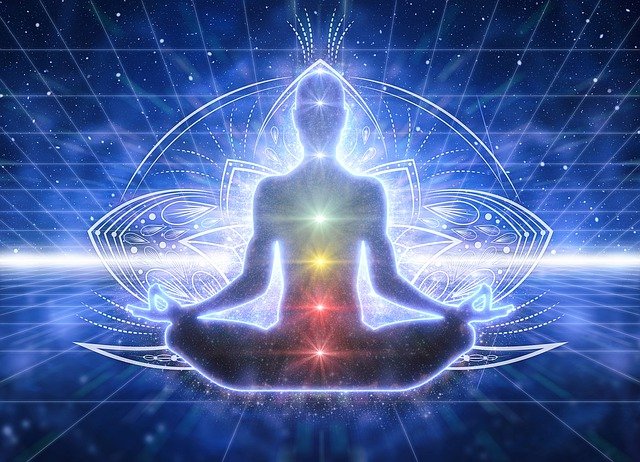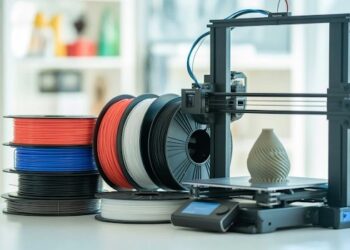A card reader refers to a device for reading memory cards. It can be quite different in appearance. Standardly it is a small rectangle or square with slots for memory card connection.
A memory card reader is connected to a PC or laptop via USB. It transfers information from the card to the computer. This way, it can be viewed or changed if necessary. This device works like a regular flash drive, so there is no difficulty in using it.
What A Card Reader Is Needed For
Unlike flash drives, memory card readers like these do not have USB. Because of this feature, they are actively used in tablets, smartphones, camcorders, and cameras. However, it is difficult to read data from them without a card reader.
But that’s not all you need a micro adapter for. With a card reader, you can not only read data but also write new information to the memory card. For example, you can write documents, photos, music, or books to a portable medium in an easy-to-read format.
Types Of Device
The memory card reader has several varieties. The basis of the division is the location and type of connection of the device. There are external and internal card readers. What an external card reader looks like is familiar to many people – it seems like an ordinary flash drive.
Internal card readers are larger and, therefore, less mobile. Most laptop manufacturers place internal card readers where the disk drive used to be so that laptop owners do not need to buy such a device.
Owners of desktop computers may need an internal card reader if they are repairing it or building it from scratch. When buying it, it is necessary to know how to connect the card reader to the motherboard.
The fact is that the location of the slot for the card reader in laptops and desktop computers is different. If such a slot is located on the side of laptops, then in a desktop PC, access to it can be difficult. If you assemble a PC on your own, you just need to know where to connect the card reader to the motherboard.
With laptops, the situation is much simpler. It is enough to buy an external card reader. With how to turn on the card reader on the laptop, there are usually no problems – it works the same way as a regular flash drive.
How To Choose The Right Card Reader
Are you looking for a memory card adapter? In the process of selecting it, you need to rely on such parameters as:
- USB wire length. The shorter the wire, the more stable the connection. For this reason, it is recommended to choose card readers similar to flash drives.
- Connection interface
- The number of memory card formats that the card reader can read
- Data transfer speed. Modern models can transfer them at high speed.
Variety Of Card Support
A modern adapter for SD cards to a computer has several slots in its body to which you can connect a portable storage device. A large number of slots makes it possible to view information from several media at the same time. But the main thing is not this, but what format cards can be connected to the PC through the adapter.
As standard, the card reader can support the connection of 12 types of memory cards – from CompactFlash to Memory Stick. If you want to buy a device that can support as many memory card formats as possible, remember that the price of the card reader will vary. The more drives it can work with, the higher its price. For this reason, it is recommended that you decide which memory card formats you will be working with before purchasing.