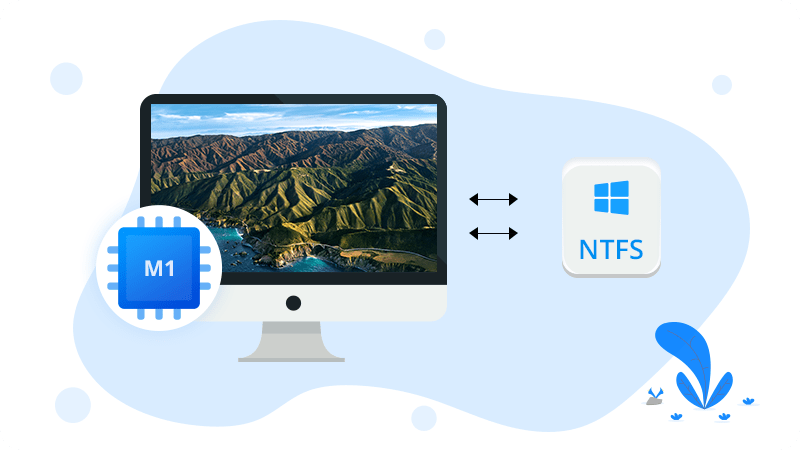Introduction
Every operating system is directly or indirectly dependent on a file system to manage all its files and folders. You cannot imagine an operating system with a file system. This is why the market has several file systems to match the needs of every individual.
Here is a list of file systems commonly popular among people.
- FAT32.
- exFAT.
- NTFS.
- APFS.
Out of the list, FAT and NTFS are the most popular file system and is used in most computer systems. Despite being two popular entities, NTFS and FAT have their own differences that make them unique.
In this article, we will talk about the differences and compare what these two have to offer. And we will see which file system is perfect to choose for our needs.
NTFS Vs. FAT
Whether we are talking about FAT and NTFS, they are a set of constructs that an operating system uses to store and access data. Without a file system, operating systems cannot access the storage device; you can even say that a file system is a bridge that connects data and operating systems.
If we compare both the file system and insurance, the major difference between the two will be FAT being one of the oldest file systems and is supported by all the operating systems. On the other hand, NTFS is new to the market, and only a select few operating systems can support it.
Let’s view them individually and go through the advantages and disadvantages they offer over each other.
New Technology File System
It was introduced by Microsoft in 1993. This file system became a norm in the NT, 2000, and the later version of the operating system. Compared to its predecessors, NTFS is more robust, effective and efficient with file management.
With the NTFS, you get high security, multi-user access control, a high-performance logging file system, ACLs, and several other features that make NTFS an appropriate file system for new generations.
NTFS includes the followings:
- Data recovery.
- Multiple steaming.
- Extended file size.
- Data security.
- Fault tolerance.
- Unicode names.
Advantages
- NTFS has EFS (Encrypting file system). It ensures that all the data are encrypted at the time of storing and limits access to only authorized users.
- NTFS is less sceptical of fragmentation.
- NTFS performs well, even if there are smaller partitions.
- File Compression.
Disadvantages
- It does not support old operating systems.
- It can’t be written on macOS unless modifying the Kernel Extension or using NTFS for Mac software.
File Allocation Table
Microsoft created FAT in 1977. It is the simplest file system that ever existed. As it is the oldest of all file systems, it is not as efficient or advanced as its new successor, NTFS. However, being older does allow it to be more compatible with other operating systems and External drives.
FAT stands for File Allocation Table. The name itself defines how it works. FAT allocates the status of the cluster of data in the files and links relationships between them. You can even call FAT as the table of content and allow the operating system to have a directory of all the information.
Advantages
- Uses the whole Block of Disk for the data.
- Random access is provided despite being slow.
- Only FAT needs to be transferred during file transfer.
- A bad disk block does affect the others.
Disadvantages
- Each disk needs a FAT entry.
- FAT size might vary depending on FAT entries.
Conclusion
Now after seeing what NTFS and FAT are capable of and what they offer to the user. We have come to the conclusion that both file systems fill up different needs. FAT is more about practicality and supports all the operating systems. Whereas NTFS is more robust and offers a menu of features that stands true to new generation needs, though the incompatibility between macOS and Windows may require special help. Fortunately, there are credible free NTFS for Mac software for you. Scrutiny your needs and see which file system offers the more relevant solution.