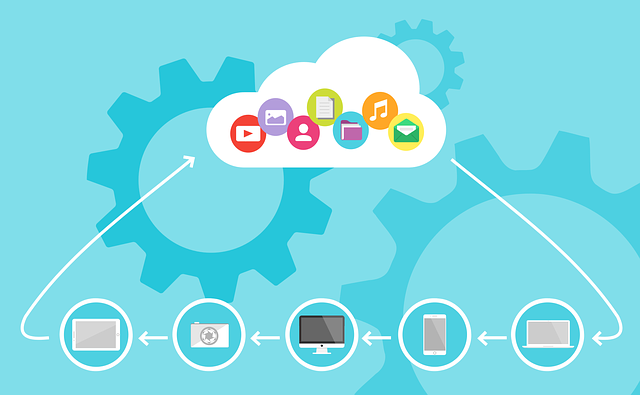SQL Server Change Data Capture (CDC) is a feature in SQL Server that tracks changes made to a database and records them in a separate table, known as a change table. The primary purpose of CDC is to provide a way to capture and track data changes in a database, allowing organizations to maintain a record of changes over time. This information can then be used for auditing, data replication, and data warehousing purposes.
SQL Server CDC is a valuable tool for organizations that need to track changes to their data, as it provides a way to maintain a history of changes to the data. This is particularly useful in industries such as financial services, where regulations require organizations to keep track of data changes for auditing purposes. In addition, CDC can be used to keep track of changes to critical data, such as customer information, for purposes of data backup and recovery.
To implement CDC in SQL Server, you must first enable it on a database. This involves creating a capture instance and defining a capture job, which specifies the table or tables for which changes are to be captured. Once CDC is enabled, it will automatically begin capturing changes made to the specified tables and recording them in the change table.
SQL Server CDC captures both the data before and after the change, allowing organizations to see exactly what has been changed. This information can then be used to roll back changes if necessary, or to update a data warehouse or data mart with the latest changes.
One of the benefits of SQL Server CDC is its ability to track changes made to a database in real-time. This is particularly useful for data warehousing and business intelligence (BI) applications, where real-time data is critical for making informed decisions. In addition, CDC can help reduce the risk of data loss, as it provides a way to roll back changes if necessary.
Another benefit of SQL Server CDC is its ability to minimize the impact of data changes on applications. This is because CDC only captures changes that are made to the database, rather than tracking all data access and updates. This helps to reduce the amount of resources required to maintain a record of data changes, and helps to minimize the impact of data changes on the performance of applications.
In conclusion, SQL Server Change Data Capture (CDC) is a valuable tool for organizations that need to track changes to their data.
It provides a way to maintain a history of changes to the data, and can be used for auditing, data replication, and data warehousing purposes. With its ability to track changes in real-time and minimize the impact of data changes on applications, CDC is a powerful tool for organizations looking to maintain a complete and up-to-date record of their data.
SQL Server CDC also offers a number of customization options that allow organizations to tailor it to their specific needs. For example, you can configure CDC to capture changes made to specific columns in a table, or to exclude certain columns from being captured. This level of customization allows organizations to focus on tracking the changes that are most important to their business, and to minimize the amount of data captured that is not relevant.
Another important aspect of SQL Server CDC is its compatibility with other SQL Server features and tools. For example, CDC can be used in conjunction with Transactional Replication, which allows you to replicate data changes from one database to another in real-time. This is useful for organizations that have multiple databases, or for those that need to share data between different geographic locations.
In addition, CDC can be used in conjunction with SQL Server Integration Services (SSIS), which is a platform for building data integration and workflow applications. With SSIS, you can automate the process of transferring data from a database with CDC enabled to a data warehouse or data mart, allowing you to keep your data updated in real-time.
One of the key considerations when using SQL Server CDC is performance. Capturing and tracking changes to a database can have an impact on performance, and it is important to understand the impact that CDC will have on your database environment before enabling it. To help minimize the impact of CDC on performance, it is recommended that you use a separate database for CDC, and that you carefully monitor the performance of your database after enabling CDC.
In terms of security, SQL Server CDC provides a number of options for securing the data that is being captured. For example, you can secure the change table by using encryption, and you can also implement role-based security to control who has access to the change data. This helps to ensure that sensitive data is protected, and that only authorized individuals are able to access the data.
In conclusion, SQL Server Change Data Capture (CDC) is a powerful tool for organizations looking to maintain a complete and up-to-date record of their data. With its ability to capture and track changes in real-time, its compatibility with other SQL Server features and tools, and its customization options, CDC is a flexible and versatile solution for organizations of all sizes. However, it is important to understand the impact that CDC will have on your database environment, and to carefully monitor performance and security when using this feature.
By understanding the benefits and considerations of SQL Server CDC, organizations can make informed decisions about whether this feature is right for their needs.