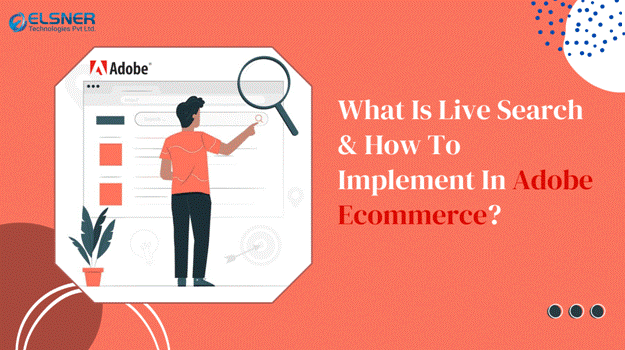How are you making your business stand out from the competition?
Adobe commerce, earlier known as Magento commerce, is a leading platform for building and growing an ecommerce store.
The best segment is that it introduces great updates regularly to fix issues and introduce new functionalities.
Did you know 61% of the sites perform below the accepted search performance? Well, this gives you a great opportunity to hire Magento developers and optimize the search functionality of your store.
We will ensure that you can focus on all the elements that play an important role in the search functionality of the ecommerce store.
What is a live search functionality in Adobe commerce?
The Adobe commerce live search is a new feature that Adobe Sensei AI powers to enhance better search functionalities. This is especially for Adobe commerce to bring relevant on-site search results while the customer is typing.
The main aim is to improve the search function and provide a faster solution to the customers. At the same time, Adobe Sensei is an AI and machine learning tool used to power Magento store personalization. The Live Search becomes smarter with every use and provides a better customer journey with relevant, fast, and efficient suggestions. Some unique features of this functionality are:
- Autocomplete Search: Once the user types a query in the search engine, the Live Search will display suggested products and a thumbnail image of the top search results. Users can directly click on the recommended product.
- Faceted Filter Search: It uses Artificial Intelligence to display the right filters for every search query automatically. It will save time and effort to optimize the search process. Artificial Intelligence will analyze the catalog and shopper queries to provide relevant solutions. The Live search feature is easily managed from the Adobe Commerce Admin.
- Merchandising Rule: Merchants will help set rules to meet the search results and their business targets. Modifying search results will help boost, hide, or pin products.
- Synonym Management: Customers can use multiple phrases or synonyms to search the products. Merchants can define the one-way and bidirectional process to navigate through the products.
- Categorize: The store owners can easily set the filters as prices, ratings, popularity, and brands for the Live Search. This will allow them to search efficiently and faster without requiring a specific keyword.
How to implement Live Search in Adobe Commerce?
Before the installation, ensure that your CRON jobs and indexes are running, then you can choose one of the following approaches:
Install without ElasticSearch
This method is used during new commerce installation and staging environments. In this approach, the storefront approach is interrupted during the Live Search indexing of the products in the catalog, the Live Search module is enabled, and the ElasticSearch module is disabled. Now, follow the below process:
- Install the Adobe Commerce without Live Search
- To download the live-search, you need to run the following command in the command line:
- composer require magento/live-search
- Need to run the following commands to disable ElasticSearch and relevant modules:
- bin/magento module:disable Magento_Elasticsearch Magento_Elasticsearch6 Magento_Elasticsearch7 Magento_ElasticsearchCatalogPermissions Magento_InventoryElasticsearch Magento_
ElasticsearchCatalogPermissionsGraphQl
- bin/magento setup:upgrade
- The below indexers must-have update by schedule:
- Product Feed
- Product Variant Feed
- Catalog Attribute Feed
- Configure the API keys to ensure that the information is in sync with the Live search services
- Wait for some time after the CRON runs to sync the information and ensure the data is synced.
- Test the connection from the storefront
Install with ElasticSearch
In this case, ElasticSearch will temporarily manage the search requests from the storefront, wherein the Live Search service will index all the products in the background. After all the catalog information is synced and indexed, ElasticSearch will be disabled, and Live Search will be enabled.
Now, let us look at the process:
- Download the live-search package by running the following command line:
- Composer requires magento/live-search
- Temporarily disable the Live Search Modules that will help in storefront search results, and run the following command:
- bin/magento module:disable Magento_LiveSearchAdapter Magento_LiveSearchStorefrontPopover
- bin/magento setup:upgrade
- Ensure that the following indexers are set to Update by Schedule:
- Product Feed
- Product Variant Feed
- Catalog Attributes Feed
- Configure the API keys and verify that the catalog data is in sync with the Live Search services
- Add the facets you require as filters in the storefront
- Wait for some time for information to be indexed and synchronized
- Run the below command to enable the Live Search Modules and Disable ElasticSearch
- bin/magento module:enable Magento_LiveSearchAdapter Magento_LiveSearchStorefrontPopover
- bin/magento module:disable Magento_Elasticsearch Magento_Elasticsearch6 Magento_Elasticsearch7 Magento_ElasticsearchCatalogPermissions Magento_InventoryElasticsearch
Magento_ElasticsearchCatalogPermissionsGraphQl
- bin/magento setup:upgrade
- Now, finally, test the connection from the storefront
What are the benefits of Live Search functionality in Adobe Commerce?
You can rely on a professional Magento Development Company to gain advantages using live Search, such as:
Higher Conversion Rates
All the ecommerce site revenue is highly reliable on the on-site searchers. Live Search provides a frictionless and clear path to reach the target product effortlessly and makes it convenient.
Better Business Decisions
The site search analytics will provide valuable insights about the customer expectations, how they are talking about the products, and which searches return irrelevant or no results. This information helps make informed decisions for the business and improve customer experience.
Boost User-Experience
When they enter the ecommerce store, most users do not browse. They locate the search bar and enter the product name. Search engines will consider the keywords and categories and bring relevant results to make it easier for the customers to reach the target result.
AI-Powered Solutions
As it is built using the Adobe Sensei platform, it will improve the search results and meet the customers’ demands. Artificial Intelligence enables personalization by focusing on search activities and tracking their preferences, frequency, and buying behavior.
Refine Search Parameters
Adobe commerce is equipped with amazing tools to provide insights about the customers and draw conclusions that benefit your business. As a business owner, this helps to build a strategy to refine the search parameters for potential customers.
End Note!
We have shared great solutions to improve site search with the latest Live Search tool for Adobe commerce. It is better to Hire Magento Developers to bring smart solutions to your ecommerce store and deliver a better customer experience.