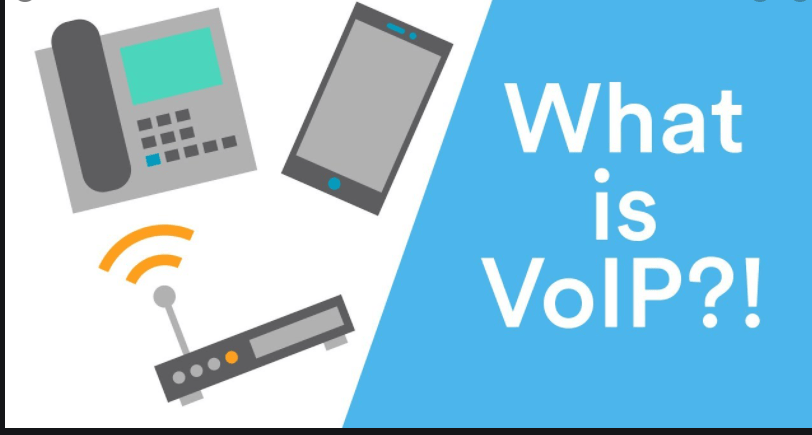VoIP stands for Voice over Internet Protocol. VoIP refers to phone calls made by the use of the internet instead of making calls using a traditional landline or a mobile phone. At this point, you could have only listened about VoIP (Voice over Internet Protocol) and possibly something more than its features or pricing. But have you ever thought about how it works? If your answer is “No”, then nothing to worry about. We are here to let you know about all those techniques that allow the VoIP system to work and make calls worldwide with such ease.
Two types of signals are in working while making calls through VoIP. When you call someone, you speak your words that are usually known as analogue signals, which are transferred through VoIP. While their transfer, these analogue signals are converted into digital signals, which are then sent through a broadband line as data. For all this method to happen accurately, you need to have an active internet connection with a router and a modem.
To make the VoIP start working, you need to configure it, and its configuration includes a desk phone and SIP server. It helps your VoIP work better than your traditional landline phones and provides you with more features than landlines. Apart from this, there is an interesting fact about VoIP that there is more than one way to make a call through it. Your VoIP phone system could be:
With a Phone and VoIP adapter: While using this adapter, you can make calls using your traditional landline phone. It would be best if you plug this adapter into the phone socket or in your router.
Computer-to-Computer: It is the easiest and most straightforward way to use VoIP service. The benefit of using this method is that you didn’t need to pay for long-distance phone calls. You only need to pay the ISP fees every month and can do your work regularly. You will find many companies that are offering such types of telephones and that too at low cost.
With a Smartphone: Smartphones can also be used for making calls through VoIP. To make it happen using a smartphone, you need to install an app. Certain apps are there, and you can use any of them which suits you best.
What Equipment do You Need?
The exact idea of the equipment you need can only be made depending upon the method you are using for making VoIP calls. However, some of the main requirements you should have includes a broadband connection. It is better to have optic fiber so that the relationship may be more reliable to use. Furthermore, it’s much better if it is unlimited in capacity. It allows you to make as many calls as you want to. Moving forward, if you are following the adapter method, you would need an adapter and a compatible phone. Also, you will need a router so that you can plug the adapter into it.
On the other hand, if you are making calls through voip number using a computer, you need a laptop or a computer system, internet connection, headset and a microphone. And last but not least, while making calls using a smartphone, you need a mobile phone with an active Wi-Fi connection and a suitable app installed in it.
You can use any of these methods to make calls through the internet. You can buy this VoIP software through the internet at a low cost. Just download the software and set it up in three to five minutes and start your work.
Pros and Cons of VoIP:
If we talk about the pros of VoIP calling, it is a lot more cost-effective than traditional landlines. Especially while you are calling overseas, it doesn’t ask to pay more. Furthermore, it has more precise sound and better quality of calls. It’s even better if you tend to use optic fiber cable for your internet connection.
Moving forward toward the cons of this calling service, your calls can badly be effective if your internet connection disturbs. Either there is no connection or slow connection, both the conditions will make your needs rubbish.
Furthermore, some of the options are not available in VoIP but are available in landline phones. And also, there are some of the numbers cannot be called using VoIP, such as directory inquiries.