Traditional image resizing methods, including stretching or cropping, often result in blurry or incomplete images. However, AI photo expanders have changed the game, as they benefit from the latest technology to essentially act like an intelligent paintbrush. By doing so, these AI tools fill the expanded canvas area with new content that complements the original image.
Other than that, AI Image Expander proves to be valuable when photos get cropped unintentionally. Throughout this article, we will discuss the best tool out there, insMind, that recreates the missing content in a way that blends seamlessly with the actual photo.
Part 1. Top Tool to Expand Photos with AI Free Online – insMind
When talking about the best AI picture expanders, insMind is the first name that comes to our mind due to its advanced capabilities. Other than enhancing the clarity of your pictures, this efficient tool expands the visuals to broaden the canvas. Moreover, if you don’t like the AI-created expansion, you can always go back to the initial image design.
With its diverse canvas sizes, you can make the pictures ready for every social platform without having to crop or stretch the pictures. For this purpose, this tool simply AI expands images and fills the canvas accordingly to match the visuals of the rest of the photo.
After applying the effect, you can compare the AI-generated expanded image with the original one to see the difference. Users get the opportunity to utilize this image expander for several use cases, including product photography and portrait enhancement, etc.
Part 2. Simplified Guide to Expand Images with insMind’s AI Photo Expander
After becoming aware of the functionality of the tool, let’s continue our discussion to get an idea about how it works. Anyone will be able to resize the canvas of their images with the help of these easy-to-follow steps to utilize this AI image expander:
Step 1. Access the AI Photo Expander and Upload Your Image
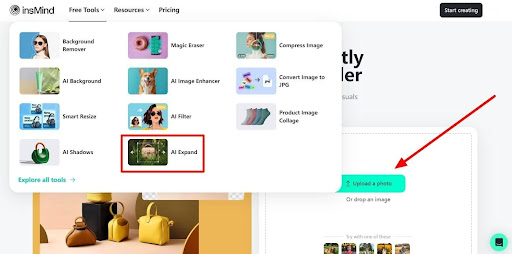
Start the process by visiting the official insMind website and accessing the “AI Expand” option within the “Free Tools” drop-down menu. Upon entering this tool, click the “Upload a Photo” button to input the desired image into its interface.
Step 2. Select the Canvas Size and AI Expand the Photo
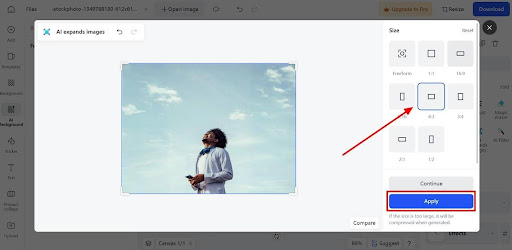
Once you reach the AI image expansion window, select a specific canvas size that fits your requirements. After you choose the image for any social platform, press “Start” to let AI begin the expansion process. Moving forward, click the “Apply” button to finalize the AI-expanded images with the additional editing options.
Step 3. Apply Edits to Picture Before Downloading in Desired Format
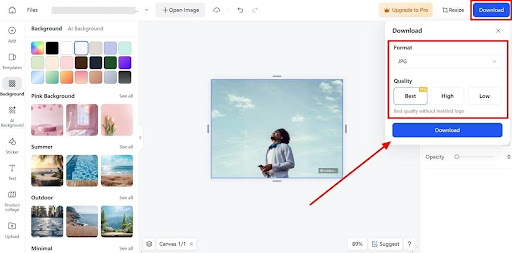
Afterward, you can apply any desired filters and color adjustments to further improve the picture visually. Finally, hit the “Download” button and choose your preferred “Format” and “Quality” settings. Now, tap the “Download” button to save this AI-expanded image in your system.
Part 3. Significant Benefits of Using AI Picture Expander
Using an AI photo expander, you can extend the canvas and fill the remaining space to improve the overall outlook of the photo. Let’s analyze some of the other advantages these image expansion tools offer with their advanced features:
Enhanced Creativity:
As discussed, AI tools have the capability to generate new content that blends seamlessly with the original image. With the help of this feature, artists and designers can explore new creative possibilities without manual effort.
Consistency and Quality:
With years of training, AI algorithms can recognize patterns, textures, and colors present within the picture. Once they identify these elements, AI tools expand areas while maintaining the same consistency as the original image.
Affordability:
Businesses need to pay a large amount of money to hire professional graphic designers to expand their images. However, these AI tools offer a more cost-effective solution to AI expand pictures for personal use.
Part 4. What Else Can Users Do Using This AI Photo Expander?
In addition to expanding photos, insMind provides a one-stop solution for your photo editing needs. Using this AI tool, you can apply color grading changes and even add AI filters to the photo for innovative looks. Throughout this section, we will help you recognize the multi-functional nature of this AI photo expander:
AI Filter:
Using AI Filter, you can convert your photos into beautiful and imaginative AI-generated masterpieces. For example, it enables you to transform yourself into an animated or manga character through its advanced AI processing capabilities.
Image Enhancer:
Once you’ve expanded your picture, this feature allows you to improve the visual quality of your image. With this free AI Image Enhancer, users can achieve high or ultra-high clarity for their portraits.
Realistic Shadows:
After AI expands images, you can make your photos more realistic by adding shadows and effects. The tool offers various types of shadows to match the lighting of the AI-expanded pictures.
AI Background:
insMind makes changing the background of photos effortless with its realistic AI capabilities. It offers a variety of AI-generated backgrounds suited to fit the context of your images.
Magic Eraser:
With the help of this innovative feature, users can simply remove messy elements from their photos. For this purpose, you have to draw over the elements you want to remove to hide spots and blemishes.
Conclusion
As we conclude, AI image expanders prove to be valuable in marketing and graphic designing industries due to their ability to reduce manual retouches. Using these AI tools, you get the ability to expand the canvas and auto-fill the blank spaces to avoid cropping or stretching pictures. Among all the tools available, insMind stands out due to its simple interface and high-quality image expansion.







