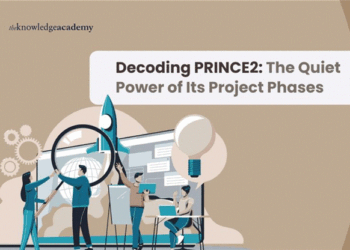There have been times when we could even imaging talking to somebody on the phone all across the globe, and then came the expansion of the internet and wireless network. So, it’s not strange that with constant booming technology advancements people and many businesses shifted their workplace and started working remotely. It does come with a few upsides and downsides, but there are undoubtedly more advantages as remote teams are proven to be more satisfied, healthier, and even more productive than in-office workers. As the digital era is consistently altering, businesses simply have to adapt and challenge their team to effectively work even if they are remote. Sounds impossible? Not at all. Read on, and discover how you can optimize team collaboration in your remote team.
Establish recurring meetings
More and more companies are coming to the conclusion that remote work has vast benefits. Both employers and employees benefit on numerous scales such as cost savings, reduced commuting, improved performance metrics, larger talent pools, etc. In order for everything to function smoothly, you should set up recurring meetings. Set a clear meeting schedule with a specific agenda. You should do this weekly and prep your team in advance so everyone can prepare what they need to say and know ahead of time. Even if you don’t have a clear goal, a weekly video meeting will enable every team member to get acquainted with plans and work, and let them review the upcoming work, ask necessary questions, and clarify if they are uncertain about some vital matter.
Make communication brief and clear
For team members to work together collaboratively and efficiently, communication should be clear, direct, and as brief as possible so that nobody is left out with an important message. You could set up a secure and reliable teleconference with your team members where you could operate and control the entire virtual meeting, from start times and participant access, to screen sharing. Teleconferencing is one the easiest ways your team could stay fully equipped with the new vital data, instructions, important announcements, and messages. Once clear communication is established, your team can work remotely fast and with improved productivity.
Ask for clarity and precision
Don’t expect all your team members who work remotely to be utterly synchronized, as that may be contra-productive. When remote team members don’t work from the same office and at the same time, the key is to understand the main challenges and implement the right remote strategies, like shifting focus on clarity. Synchronous work could lead to decreased productivity, hence let each team member work at his pace, and only make sure they have definite deadlines. They need to work according to their tempo but incorporate a clear and precise plan. Do your best that the instructions and messages between the team are always concrete and clear and if necessary embed links for more details.
Embrace visualization
Sometimes it can be rather tough to share some crucial information, coordinate activities, and collaborate over certain projects when the key team members are not present. Embrace the cutting-edge digital techniques and establish a visual collaboration by using some helpful digital tools. Use coloring techniques, print screen and share vital info, use mind mapping to facilitate more meaningful communication around vital tasks and projects, and at the same time to remove any ambiguity. There are many digital programs that enable you to do that, so let your company choose the best to keep everybody in the loop and to encourage a more ongoing remote participation.
Stay connected
Socialization is the key part to combat any obstacles faced with a remote team. If you strive to function effectively and have a perfect collaboration, you should always aim to make your work activity – a social one. Don’t create an unnecessary meeting for not so essential purposes, but instead set up a workplace concept or open a “Zoom room” and encourage team members to join in and share some pros and cons, r they can simply stay muted and listen. They should install some nifty communication app and exchange social messages to keep in touch.
This system won’t allow the team to disconnect or isolate from one another and it might only contribute to a more healthy co-work relationship even if they are working remotely.
Learning how to collaborate effectively with a remote team is an ongoing and diligent process. With time, effort, practice, and collaboration tools, your business team can stay on the same page and work masterfully.