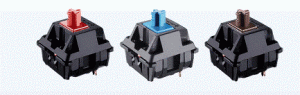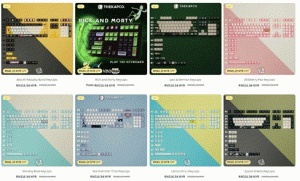Introduction
In the realm of professional gaming, every advantage counts. A professional gamer’s mechanical keyboard is more than just a tool; it’s an extension of their skills, reflexes, and strategy. The quest for the perfect mechanical keyboard is driven by the need for precision, speed, and comfort during intensive gaming sessions. In this article, we delve deep into the requirements that professional gamers demand from their gaming keyboards. From responsive switches to ergonomic design, we explore the key features that define a gaming keyboard fit for champions.
What Kind of Requirements Does a Professional Gamer Have for His Mechanical Keyboard?
When it comes to professional gaming, the demands on a mechanical keyboard go beyond the ordinary. Professional gamers require a keyboard that fulfills the following criteria:
- Ultra-Responsive Switches: The heart of any mechanical keyboard lies in its switches. Professional gamers gravitate towards keyboards with switches that provide lightning-fast response times and minimal actuation force. Cherry MX Red, Cherry MX Speed, and Razer Optical switches are popular choices due to their quick actuation and tactile feedback.

- N-Key Rollover and Anti-Ghosting: In the heat of a gaming session, every keypress matters. N-key rollover and anti-ghosting technology ensure that each keystroke is registered accurately, even when multiple keys are pressed simultaneously. This prevents frustrating input errors and helps maintain a competitive edge.

- Customizable RGB Lighting: Aesthetics meet functionality with customizable RGB lighting. Professional gamers often use lighting profiles to highlight essential keys, create visual cues, and enhance the gaming atmosphere. Keyboards like Corsair K95 RGB Platinum and Logitech G Pro X offer robust lighting customization options.

- Ergonomic Design: Extended gaming sessions demand comfort. Keyboards with ergonomic designs, wrist rests, and adjustable stands reduce strain and promote a natural hand position. Gamers can focus on their performance without discomfort.
- Durability and Build Quality: Professional gamers put their keyboards through intense usage. Durability is a must. Mechanical keyboards with aircraft-grade aluminum frames and high-quality keycaps are built to withstand the test of time and countless keystrokes.
- Programmable Keys: Gaming often involves complex commands and macros. Programmable keys allow players to execute intricate moves with a single keystroke. Keyboards like the SteelSeries Apex Pro offer customizable actuation points for each key.
- Compact and Tenkeyless Options: Some gamers prefer compact keyboards without a numeric keypad for better mouse movement. Tenkeyless designs save desk space and bring the main keys closer to the user, reducing strain during extended gaming sessions.
- Software Customization: Intuitive software that accompanies the keyboard enables gamers to create profiles, adjust lighting effects, and program macros. User-friendly software enhances the overall gaming experience.
- Wired Connectivity: While wireless technology has improved, wired connectivity remains popular among professional gamers due to its reliability and zero latency. A wired connection ensures seamless and instantaneous input response.
- Switch Customization: Gamers have varying preferences when it comes to switch types. Some prefer linear switches, while others lean towards tactile or clicky ones. Keyboards that offer switch customization options cater to diverse gamer needs.

Essential Features for Competitive Gaming
To gain a competitive edge in the gaming arena, professional gamers need keyboards equipped with features that enhance their performance. Here are some additional key features that elevate a mechanical keyboard’s suitability for competitive gaming:
1. Actuation Point Adjustment
Being able to adjust the actuation point of keys is a game-changer. Some players prefer shallower actuation for rapid-fire actions, while others opt for deeper actuation for precise control. Keyboards like the SteelSeries Apex Pro allow users to fine-tune actuation to their preference.
2. Noise Dampening
Mechanical keyboards can be noisy, especially in intense gaming moments. Keyboards with noise-dampening features, such as O-rings or specialized keycap designs, provide a quieter gaming experience without sacrificing tactile feedback.
3. Dedicated Media Controls
Quick access to media controls, volume adjustments, and even a dedicated game mode button are incredibly valuable during gaming sessions. These shortcuts prevent the need to exit the game to control media or adjust sound settings.
4. Switch Swapability
Some keyboards offer hot-swappable switches, allowing gamers to change switches without soldering. This flexibility enables players to experiment with different switches and find the perfect combination for their gaming style.
5. Wrist Support
Extended gaming sessions can lead to wrist discomfort. Keyboards with detachable wrist rests provide the necessary support to keep wrists aligned and reduce strain.
Frequently Asked Questions(FAQs)
Q: Can professional gamers use regular keyboards for gaming?
A: While it’s possible to use regular keyboards, professional gamers often prefer mechanical keyboards due to their tactile feedback, customization options, and fast response times.
Q: Are wireless mechanical keyboards suitable for professional gaming?
A: Wireless technology has improved, but most professional gamers still prefer wired keyboards for the instant and reliable connection they offer.
Q: Do all professional gamers use the same type of switches?
A: No, professional gamers have different preferences for switches. Some prefer linear switches for smooth keystrokes, while others favor tactile or clicky switches for the audible feedback.
Q: What is “key rollover”?
Key rollover refers to the number of keys a keyboard can register simultaneously. N-key rollover allows multiple key presses to be recognized at once, preventing input errors.
Q: Can I use a mechanical keyboard for purposes other than gaming?
A: Absolutely. Mechanical keyboards are versatile and can enhance typing and productivity tasks due to their tactile feel and durability.
Q: How often should I clean my mechanical keyboard?
A: Regular cleaning is recommended to maintain the keyboard’s performance. Use compressed air and a keycap puller to remove debris, and occasionally wipe the keycaps with a damp cloth.
Conclusion
Professional gamers demand mechanical keyboards that align with their precision, speed, and comfort requirements. From ultra-responsive switches to customizable lighting and ergonomic design, these keyboards offer a holistic gaming experience. The evolution of technology continues to refine these keyboards, pushing the boundaries of what’s possible in the world of competitive gaming.
Remember, a professional gamer’s keyboard isn’t just a tool; it’s a partner in their journey to victory.