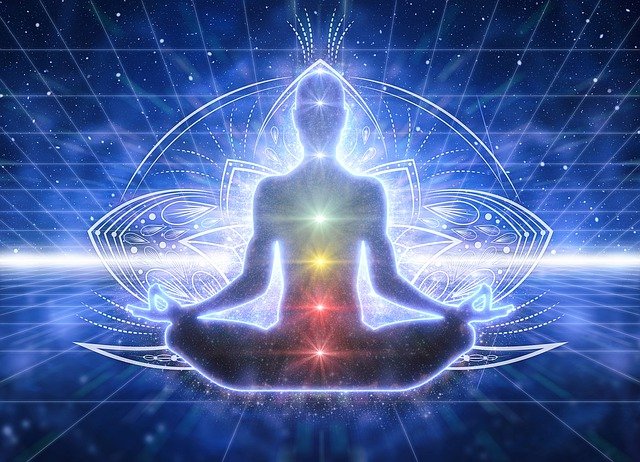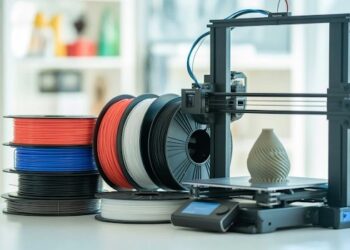Selenium is one of the most popular names in the segment of automation testing on modern web apps. This is because, in this segment of app development and testing, Selenium has managed to maintain one of the top positions for over 10 years. Browser testing is one of the most important components of modern app development as it helps to guarantee the stability and functioning of the application irrespective of various changes. With the help of the Selenium Grid, the application developers can easily initiate automated cross-browser test cases on their application. It is also possible to integrate other tools and dependencies to boost the accuracy and quality of the app development project.
With this article, we will discuss some of the most important steps for setting up Selenium Grid to execute cross-browser testing. We will also discuss some other most important practices, tips, and dependencies that can help utilize the full potential of the Selenium testing Grid.
Exploring Cross-Browser Testing
Cross-browser testing is one of the modern automation testing instances that focuses on rapidly boosting the compatibility of the testing infrastructure. With this process, the app developers can verify the stability of the application irrespective of random changes in the operating system, device question, or any other platform parameters. By integrating cross-browser testing with automation testing the app developers can automatically trigger the test cases whenever there is any significant change in the core infrastructure of the application.
Automation testing is the process of automatically initiating the testing instances using predetermined testing parameters present in text files. These text files are also referred to as automation test scripts and can be modified according to the requirements of the application undergoing their development project. The system will communicate with the app by emulating human interactions and generate a detailed test report showing the usability, stability, and user interactivity of the app undergoing the development process.
By using automation testing, the developers and testers can help save a lot of time and resources by eliminating the manual testing team. It also helps improve the accuracy and dependability of the test reports by eliminating human interactions.
Understanding Selenium Testing
Selenium is an open-source test automation suite that consists of different tools for initiating automation test cases on the elements of a web application. The code infrastructure of the Selenium test suite works on the renowned programming language JavaScript. Thus the app testers can transition to Selenium without going through an intensive learning curve.
Using the component tools of Selenium, app developers can boost the testing instances in the following ways:
- This testing suite has a dedicated tool for initiating codeless automation testing. Using the Selenium integrated development environment, the testers can interact with the app like a normal user to generate automation test cases. The system analyses the user communications and develops the test instances in real-time. Thus, it massively boosts the dependability of the test cases as it is based on real-world scenarios.
- Based on the preferences of the automation testers, it is also possible to manually create the automation test cases with Selenium. This process is possible with the integration of the Selenium client API. This tool helps the application developers create test cases in any of their preferred programming languages and import them to the native environment of Selenium. It is a very simple and intuitive process to use this tool for creating the automation test scripts with Selenium.
- After the developers have successfully created the automation testing instances, they can start with the execution of the test cases. For this process, they can rely on the Selenium WebDriver. This tool automatically analyses the parameters of the test cases and redirects them to the target elements for the execution process. A crucial advantage of this tool is that it can run all the test cases in the native environment of a web browser without the involvement of any dedicated test engine.
- Finally, Selenium has a dedicated tool for improving the efficiency of the test cases on complex web apps. Using the Selenium Grid, the app developers can initiate multiple testing instances with different configurations and on different machines at the same time. The Selenium Grid also allows app developers to initiate automated cross-browser testing on web apps using the parallel testing architecture. For this process, it uses the concept of a hub that is connected to several nodes. Here, each node represents the individual elements present in a modern web app.
LambdaTest and How it Helps in Cross-Browser Testing
Executing the cross-browser test cases in a cloud-based infrastructure helps boost its accuracy and dependability along with adding additional features. LambdaTest is one such cloud platform for executing automated cross-browser test cases on web apps. It also provides an artificial intelligence integrated infrastructure for initiating and executing the test cases. The cloud platform of LambdaTest consists of thousands of real devices that can be accessed through remote servers.
The integration of LambdaTest cloud has boosted Selenium cross-browser testing in the following ways:
- LambdaTest provides a cloud-based Selenium Grid which consists of a wide range of platform and browser combinations. Thus, it simplifies the process of ensuring web compatibility in different environments.
- Using this platform, the app developers can not only run the test cases on thousands of real devices but also legacy hardware and software configurations. So, it has a massive role in boosting device compatibility to a wider audience section.
- LambdaTest also helps integrate parallel test execution to improve the efficiency of the automated cross-browser test cases several times.
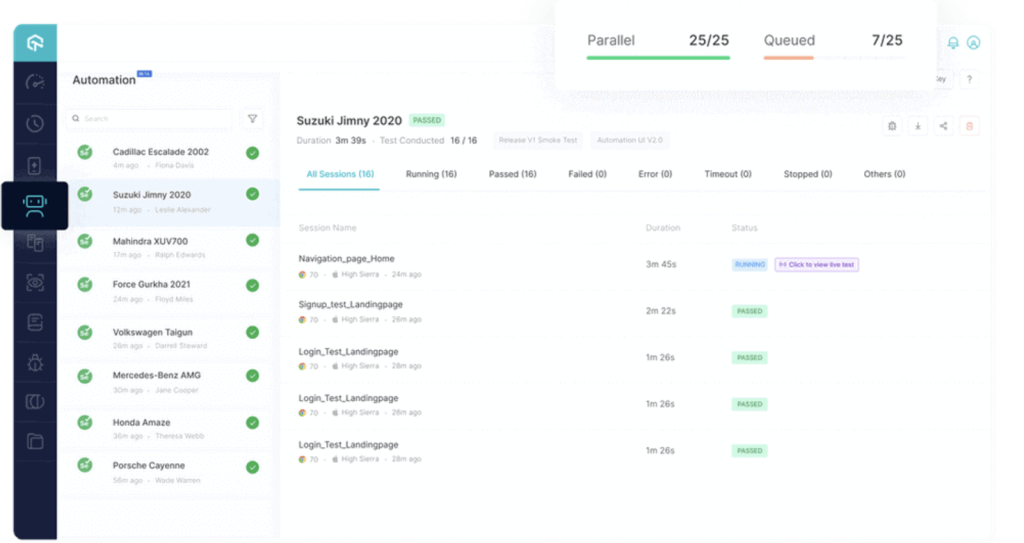
- While using LambdaTest, the testers can run the Selenium test cases on more than 3000 modern browser instances and real device cloud.
- After executing the test cases, LambdaTest generates detailed test reports that not only consist of the test activity logs but also visual data. So, this data consists of multiple screenshots and videos that are automatically captured during the test execution process. Using these data, the developers easily navigate to the faulty elements for performing the debugging process.
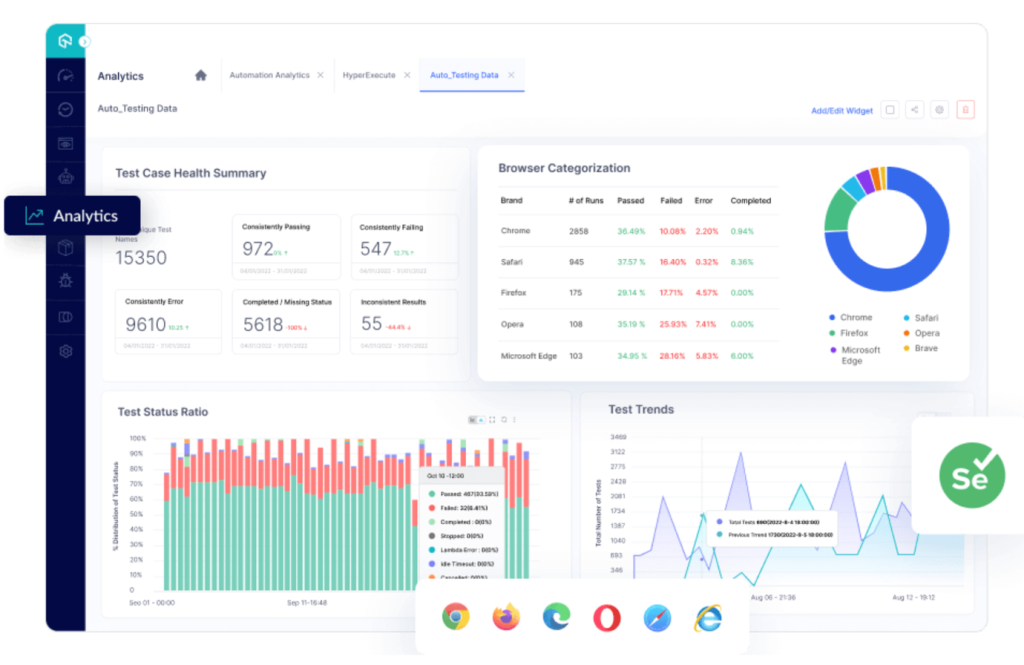
- The elaborate documentation on the official website of LambdaTest provides important information in simple languages and illustrates it using sample test cases. Going through this information, the developers and testers can learn valuable information regarding various methods, features, and automation testing tools.
- LambdaTest also has an elaborate support system that provides adequate information using over-the-call support, live chat, and even e-mails. It also has an open-source community where all the testers and developers can discuss among themselves.
Tutorial to Set up Selenium Grid for Cross-Browser Testing
LambdaTest provides native support for the execution of automated cross-browser testing with Selenium which makes it a very simple and easy process. Based on our research and understanding, we have listed all the steps required for setting up and executing cross-browser testing using the Selenium Grid:
1. Prerequisites:
- For the new automation testers, the first step in this process is to navigate to the official website of LambdaTest and sign up for a new account. It is a completely free process that only involves following a few on-screen instructions.
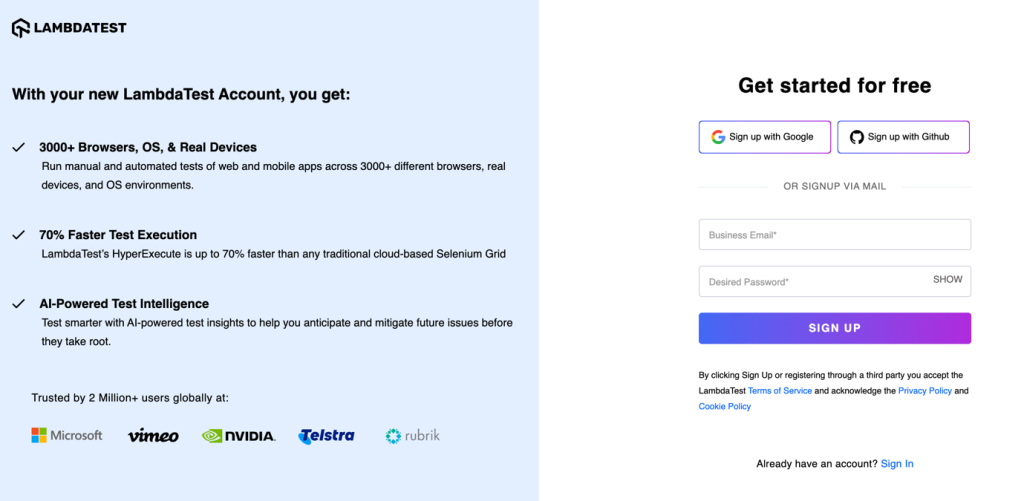
2. Acquiring the LambdaTest Username and Access Key:
- After finishing the signup process, the application developers have to log in to their LambdaTest account.
- Next, the developers have to purchase the LambdaTest enterprise license for executing the test cases on the LambdaTest real device testing cloud. After purchasing the license, they will receive the username and access key under the “profile” section.
3. Installing all the Required Dependencies:
- It is now time to install Selenium WebDriver on the testing machine. The application developers also have to configure the WebDriver based on their preferred programming language for executing the automation test cases.
- The next step in this process is to download all the binaries for the Selenium WebDriver based on the target browser versions.
4. Configuring the Script for Selenium WebDriver:
- The application testers also have to import all the libraries and set up the Selenium WebDriver script for the execution of automatic cross-browser test cases.
- A crucial process is to use LambdaTest Selenium capability to specify the target browser version, platform, and other device parameters. We have mentioned a sample test code that will help the automation test code configure these parameters:
 5. Executing the Selenium Scripts:
5. Executing the Selenium Scripts:
- Now, it is time for the application developers to write their automation test scripts using any of their chosen programming languages. We would recommend the app developers visit the local host console URL to access the Selenium Grid console. Here, they will find the hub listed along with all the registered nodes represented by the browsers.
- In this segment, it is very important to name the test cases according to the target elements to avoid any confusion. This is because while working with complex apps, there will be thousands of elements that need to be tested.
- The application developers have to open separate terminals for each browser that they are targeting for the application. Here, it is important to choose Selenium nodes using the designated command.
- As soon as the developers click on the execute button in the terminal window, Selenium Grid will distribute the test cases to all the available nodes for executing cross-browser testing.
6. Reviewing the Test Reports:
- The final step in this process is to wait for the system to display the testing report. The available offers have to go through this report to find all the errors that might be present in the core framework of the application. After debugging the errors, it is important to re-run the test cases to ensure that there are no more errors in the application infrastructure. These reports will also provide information regarding any issues related to cross-browser compatibility.
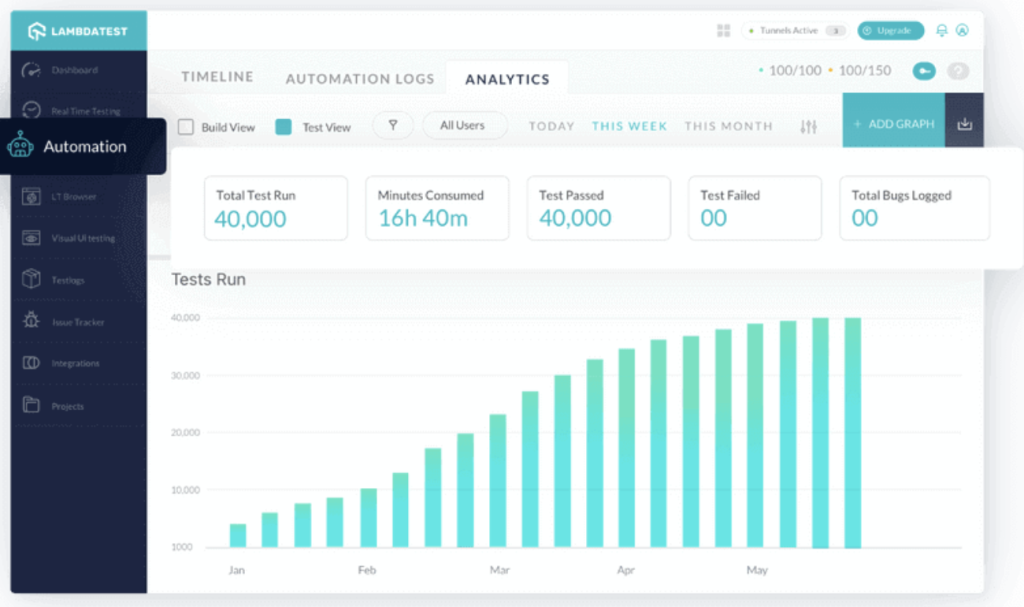
- We also advise the app testers to run all of these testing instances after they make any changes in the code infrastructure of the application.
The Conclusive Views
The primary intention of this article was to guide the new automation testers through the configuration and execution of automated cross-browser testing using the Selenium Grid. We all can agree that with the passing years, automation testing is becoming one of the most dominant trends in the segment of application development and testing. So, the developers should constantly update themselves regarding the changing requirements and trends in this industry. It is also important to constantly monitor the target audience to gain information about their requirements. This data will help the app developers to customize the application to serve a wider audience base. These practices are crucial for building and maintaining a positive image for the brand.


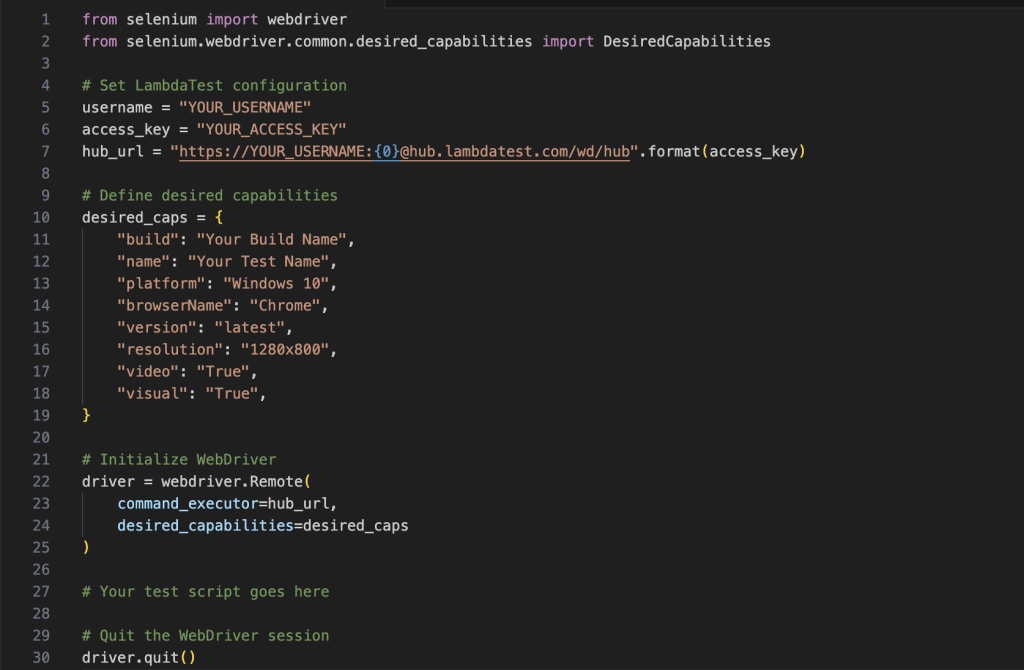 5. Executing the Selenium Scripts:
5. Executing the Selenium Scripts: