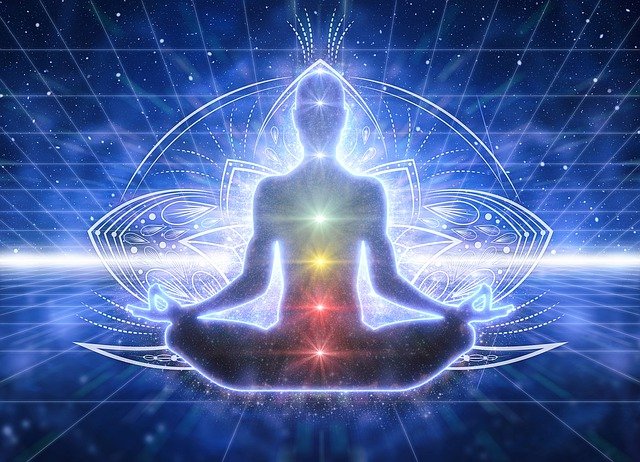Electronic signatures (or e-signatures) are digital versions of traditional signatures that are used in place of physical or paper-based signatures. Electronic signatures have become increasingly popular in many industries, as they are convenient, secure, and legally binding forms of authentication.
What You Need to Know
Types of Electronic Signatures
There are various types of electronic signatures, which are typically categorized based on the level of security they provide. The most basic type of e-signature is a “click-to-sign”, which is a simple and convenient way to sign documents electronically. More secure options include digital signatures, which are created using cryptography and require additional authentication such as a password or PIN.
Legal Considerations
In some cases, electronic signature may be legally binding and enforceable. However, it is important to research the applicable laws in your jurisdiction, as there are different requirements for different types of documents. Generally, electronic signatures are considered valid in many countries, but there are still some countries that do not recognize their validity.
Getting Started
Choosing a Service Provider
When selecting a service provider for your electronic signature needs, it is important to research and compares different providers. Consider the features and services they offer, such as the types of electronic signatures they support, the level of security they provide, and their customer service. You may also want to consider what type of documents they can handle, as not all providers will be equipped to handle all documents.
Setting Up Your Account
Once you have chosen a service provider, you will need to set up your account. Depending on the provider, this may involve registering online and providing personal information such as your name, address, and contact information. You may also be required to provide authentication or verification documents, such as a driver’s license or passport, to confirm your identity.
Creating and Sending Electronic Signatures
Creating the Signature
Creating an electronic signature typically involves uploading the document you want to sign and then selecting the signature type and creating the signature. The signature may be a digital image of your signature, a typed signature, or a handwritten signature, depending on the service provider you are using.
Sending the Signature
Once the signature has been created, it can be sent to the other signer. Again, this process may vary depending on the service provider but typically involves entering the signer’s email address and then sending the signature.
Securing and Protecting Your Information
Storage and Protection of Information
When sending and storing electronic documents, it is important to make sure that information is kept secure and private. This includes encrypting documents, using secure passwords, and properly storing documents. It is also important to use the most up-to-date security measures and practices, such as two-factor authentication and antivirus software.
Security Tips and Best Practices
When it comes to protecting your information, it is important to be aware of the security measures you need to take. This includes implementing strong passwords, regularly changing passwords, and using two-factor authentication. It is also important to use secure networks and devices, as well as to make sure that all software is kept up-to-date. Additionally, you should use a secure connection when transferring or sharing information.
Final Thoughts
Electronic signatures are digital versions of traditional signatures used to authenticate and verify the identity of the signer, to provide evidence of the signer’s intent to be bound by the contract, and to provide proof of the date and time of the signing. They are convenient, secure, and legally binding forms of authentication, and come in various types that provide different levels of security. It is important to research the applicable laws in your jurisdiction, as well as to carefully select a service provider, set up your account, and take the necessary security measures to keep your information protected.