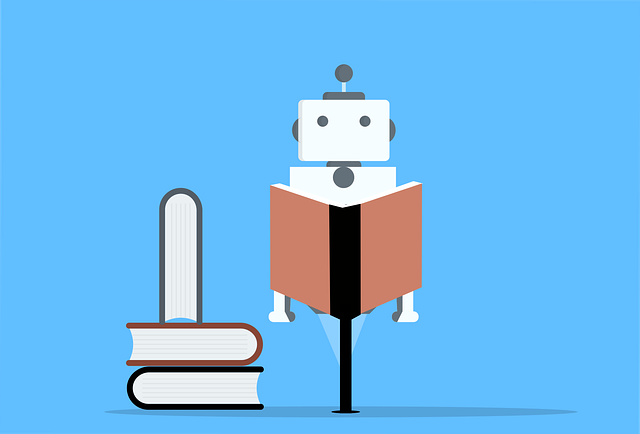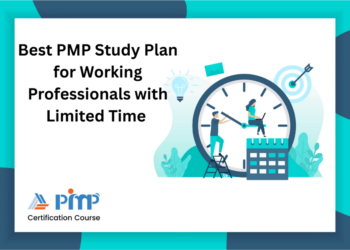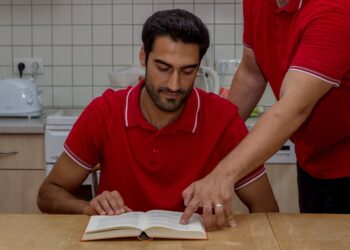The term “education software” refers to any digital resource whose main goal is to aid in formal or informal education. The first flight simulators, developed by American scientists in the 1940s, used analog computers to mimic on-board sensor data. Computers in schooling and training have grown since then.
EdTech software development now forms an integral part of a school’s brand because it can carry out the myriad of duties involved with running a modern educational institution. Parents now have the option and access to see their children’s school development in real-time thanks to software.
The Importance Of Computers In Teaching
There is a growing number of online and offline businesses providing instructional software to meet the demand for tailor-made, engaging lessons for both pupils and educators. There are many positive aspects to using such systems, but perhaps the most essential is that education software provides a low-cost option for institutions of higher learning concerned with the effective management of student records.
Positive Effects of Technology in the Classroom
Multimedia elements and a high degree of human interaction are standard in modern educational applications. These two aspects set them apart from more conventional methods of education. Graphics, images, and music can all be used to enhance a lesson’s effectiveness by incorporating multimedia. When studying history, for instance, students could review previously viewed videos or other internet material. Furthermore, educators can profit from using online education software because it facilitates communication with students and helps maintain their engagement throughout a class. Last but not least, it fosters a positive classroom setting.
Software Categories for Classrooms
Teachers now use online teaching aids. These tools boost classroom efficiency for students and teachers. Instructional apps span many themes. However, educational app developers are creating useful tools for schools and students. These apps should be used in schools.
1. Authoring System.
This helps teachers make teaching aids. They could use index cards to make digital flash cards to teach kids. Video classes, assessments, and seminars could be created as interactive media for teaching and learning. The web could be explored since web authoring tools help schools create website-ready video content.
2. Graphic Software.
Images for students to capture, create, and modify could be found online, within the application itself, or all three. When creating slideshows for the web, it really shines.
3. Reference Software.
Research endeavors could benefit from teachers’ use of reference tools. Reference software lets students access definitions, thesauruses, encyclopedias, and atlases.
4. Desktop Publishing.
Desktop printing programs help make newsletters, handouts, and flyers. Teachers could use the tool to inform students and their families of school events. Due to the importance of PC publishing skills in today’s job market, high schools teach Adobe Create Suite and Microsoft Office.
5. utoring Programs.
Instructional software would allow teachers to present new ideas and let pupils work at their own pace. Tutorial software introduces new content, lets students practice it, and evaluates their progress.
6. Educational Games.
Programs like this are abundant. It motivates younger kids to study, making this program efficient.
7. Simulations.
Teachers are able to educate their pupils through simulated environments thanks to simulation software.
9. A Practice-and-Reflection Tool.
Drill and practice tools can help pupils develop. This tool aids teachers in test preparation.
10. Math Problem-Solving Software.
This method helps pupils solve problems creatively. Scientific educators could use this program for school studies.
11. Useful Programs.
Utility programs are one type of software made to aid instructors, and they can be used for everything from making quizzes and examinations to keeping track of student scores. Even teachers without a technological background should be able to quickly learn and use this tool.