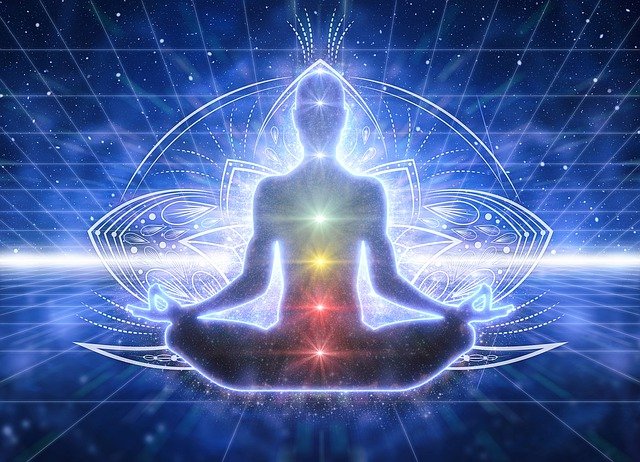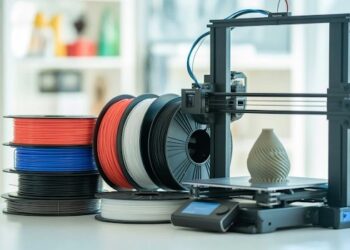Every day, millions of people use WhatsApp, Facebook, or Instagram, all of which are popular services owned by META. WhatsApp with over 2 billion users, is used to keep in touch with friends and family, chat with clients and colleagues, plan events and catch up with people.
You may suddenly start to notice strange messages or other unusual activity on your account. The natural thing to think is: my WhatsApp has been hacked, what do I do?
First of all, if you receive a message from WhatsApp saying that you are logged in, you may be the target of a hacker, not the typical tech-savvy scammer. That is someone with very specific knowledge who may even have developed malicious software designed to compromise WhatsApp accounts.
How to tell if your WhatsApp has been hacked
SMS you didn’t ask for
A sure sign of a possible hack attempt is receiving a login SMS, even if you didn’t ask for it.
WhatsApp’s authentication method does not require passwords, as it appeals directly to the phone number as proof of identity. This means that whenever someone wants to access your account, it is necessary for that person to not only know your number but also have access to your device.
Therefore, never send your WhatsApp code to anyone via messaging or any other method, and always delete any such messages you receive. Another strategy is if you see this happening often, to change your number to avoid trouble.
In this case, the process is more discreet, because by deleting the message and not letting anyone see the confirmation number you avoid problems. But you will have a sign that they want to access your account somehow.
Statuses you never changed
Another unmistakable sign of hacking is related to your personal information. Specifically, when it comes to your platform name, description, and status.
Deleted messages you didn’t send
A third way is that you find deleted messages or chats that don’t correspond to your activity. Luckily, when you delete a message the platform leaves a sign that this has happened.
If someone has hacked your account, you will simply see which messages they have deleted or replies from your contacts that do not correspond to your actions.
Measures to prevent hacking
Use all the protection measures on your cell phone: most hacks are related to human error. For example, you could try setting up a fingerprint or facial recognition to unlock your phone; or maybe you could try putting on a PIN to access your WhatsApp, among others.
Don’t leave your session open in public places: Your WhatsApp web session is one of the most vulnerable to privacy intrusion. If you go to a cyber cafe or at your workplace more people have access to your work machine, always log out.
Check your open sessions: Go to settings-privacy-devices and check which sites are keeping you logged in. Delete all the ones you don’t know about or close them immediately.